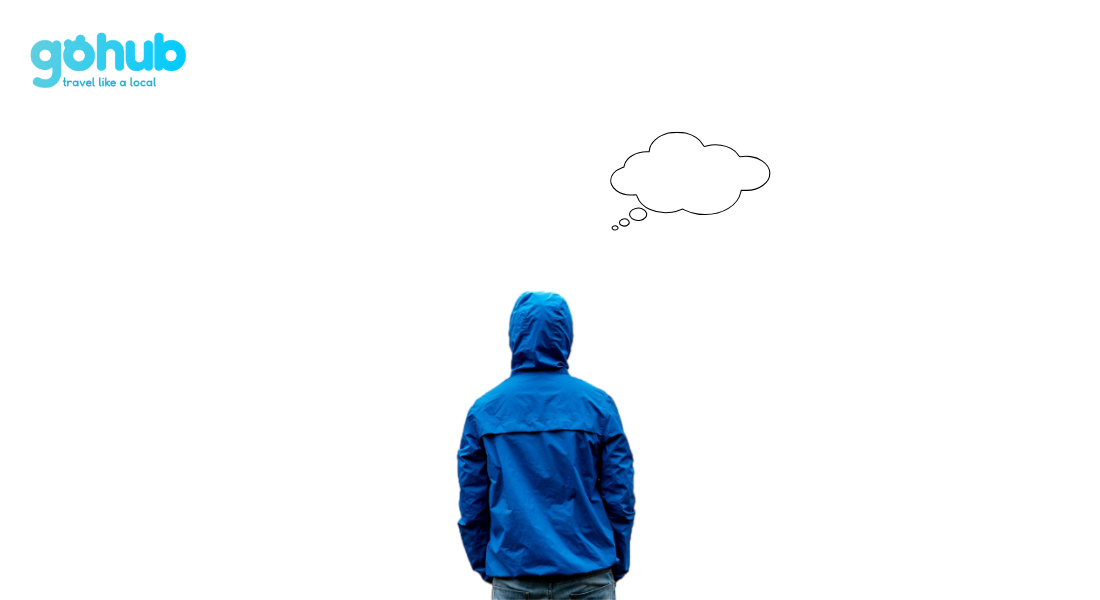Ever wrapped up an epic trip and stared at your phone, thinking, “What happens after deleting your eSIM?” You’re not the only one.
Or maybe you’re upgrading to that shiny new device, and the whole digital SIM world suddenly feels like a maze?
Don’t worry — you’re definitely not alone.
With eSIMs (embedded SIMs) becoming the new normal for global connectivity, knowing how to manage them (especially when it’s time to delete) is just as important as setting them up.
In this guide, I’ll walk you through what really happens after you delete an eSIM, why you might need to do it, and how to avoid common pitfalls — especially if you’re traveling or switching phones.
And if you’re looking for your next seamless eSIM after deletion, stick around — I’ll show you how GOHUB makes it easy to get reconnected instantly, wherever your next adventure takes you!
Ready to dive in? Let’s go!

I. What Deleting an eSIM Really Means (and Why It Matters)
First things first — deleting an eSIM isn’t like uninstalling an app or pulling out a plastic SIM card.
It’s a little more technical, but don’t worry — I’ll keep it simple!
When you install an eSIM, your phone downloads your mobile carrier’s information (think: your SIM card details, network settings) onto its internal chip.
Deleting an eSIM wipes that data off your device, cutting off the connection to that specific mobile network.
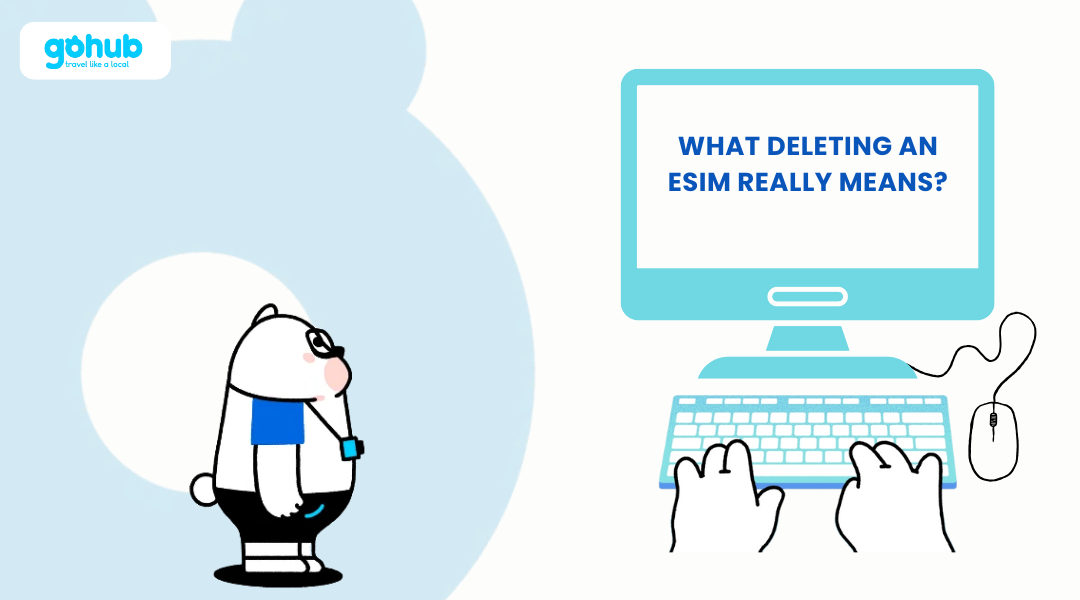
Here’s what happens immediately:
- You lose cellular service tied to that eSIM — no calls, texts, or mobile data.
- Only that eSIM profile disappears — your apps, contacts, and other settings stay completely safe.
- Your device still has the embedded chip — you’re only deleting the downloaded profile, not any hardware.
It’s like saying goodbye to a Wi-Fi password you no longer need — simple, but important to understand.
II. Why Would You Delete an eSIM?
Deleting an eSIM isn’t something you do every day — but when you need to, it’s usually for good reasons.
Here are some real-world moments when hitting “delete eSIM” totally makes sense:
End of a Travel Adventure
Finished that dream trip to Bali, Tokyo, or Paris?
If your travel eSIM was just for short-term data, it’s time to delete it and clear space for your next adventure.
Upgrading to a New Phone
Got yourself a shiny new iPhone or Android?
Before you move over, you’ll often need to delete the old eSIM profile from your old device — clean break, fresh start!
Switching to a New Provider
Found a better plan with more data or cheaper rates?
You’ll need to remove your existing eSIM before installing the new one — especially when traveling across multiple regions.
Freeing Up Storage Space
Most phones can store a limited number of eSIM profiles (usually around 5–10).
Deleting old, unused ones frees up space for new adventures — and new SIMs!
Selling or Gifting Your Device
Before handing off your old phone, make sure to delete all eSIMs.
It’s the best way to protect your personal info and keep things tidy for the next user.
Troubleshooting Connectivity Issues
Sometimes weird glitches happen.
If toggling settings doesn’t fix it, deleting and reinstalling an eSIM can be a smart troubleshooting move — just be sure you can reinstall it first!
💡 Finding a Better Data Plan
Your needs change — and so do awesome travel deals.
Deleting an old eSIM lets you grab a fresh, better-fitting plan (and spoiler: GOHUB has some amazing travel data deals ready for you 🧡).
👉 Explore affordable GOHUB eSIM plans here!
III. What Happens After Deleting Your eSIM? Here’s What to Expect
So you’ve hit that “Delete eSIM” button — now what?
Here’s what happens after deleting eSIM instantly on your device:
Immediate Loss of Cellular Connection
The second you delete your eSIM, your phone disconnects from that mobile network.
No calls, no texts, no mobile data tied to that profile.
Profile Completely Erased
The eSIM profile vanishes from your device settings — it’s like it was never there.
But don’t worry: your apps, photos, and other personal data stay safe!
Service Plan Still Active (Warning!)
Here’s a big gotcha: deleting the eSIM doesn’t cancel your mobile service plan.
You still need to contact your provider separately if you want to stop billing.
Need a New eSIM to Get Online Again
Want to reconnect?
You’ll need to install a new eSIM profile — perfect time to explore flexible travel plans with GOHUB!
👉 Get your next eSIM instantly with GOHUB here
IV. How to Delete an eSIM on iPhone and Android
Deleting an eSIM sounds intimidating, but don’t worry — it’s easier than you think!
Here’s a simple step-by-step guide on how to delete an eSIM depending on your device.
How to Delete an eSIM on iPhone
- Open Settings > Cellular or Mobile Data.
- Find the eSIM plan you want to remove.
- Tap on it, then select Delete eSIM (or Delete Plan if you have multiple eSIMs).
- Confirm your choice — and you’re done!
🔍 Quick Tip:
Make sure you’re connected to Wi-Fi if you plan to install a new eSIM right after deleting!
How to Delete an eSIM on Android
(Note: Steps may vary slightly depending on your phone model and Android version!)
- Go to Settings > Connections (or Network & Internet).
- Tap SIM Card Manager or Mobile Networks.
- Choose the eSIM profile you want to remove.
- First, turn off the eSIM (toggle switch).
- Then tap Remove SIM or Delete Profile.
- Confirm the deletion — and you’re good to go!
🔍 Pro Tip:
Samsung, Pixel, and other Androids might word things slightly differently — just look for anything saying “Mobile Plan” or “Download SIM.”
Can You Recover a Deleted eSIM? (And What To Do Next)
Accidentally deleted your eSIM?
Let’s talk about what really happens after deleting eSIM — and whether you can recover or reinstall it.
Most eSIMs: No Second Chances
For most providers, once you delete an eSIM, it’s gone for good.
That’s because many eSIM profiles — like those from Nomad or Firsty — are designed for one-time installation only.
- 🔹 You cannot just re-scan the old QR code.
- 🔹 You will need a new activation code or purchase a new eSIM plan.
Some Providers Offer Recovery
There are a few rare exceptions where you can recover deleted eSIMs:
| Provider | Can You Reinstall? | Notes |
|---|---|---|
| TravelSim | ✅ Yes | Re-scan your original QR code from your email/account |
| Saily | ✅ Yes | Log back into their app with your email; flexible reinstall |
| Firsty | ❌ No | Must buy a new eSIM if deleted |
| Nomad | ❌ No | Deleting = lost forever |
📞 What To Do If You Accidentally Delete Your eSIM
- Contact your eSIM provider immediately — they might help you recover or reissue a profile (no promises, but worth trying).
- Check your email for any backup QR codes or instructions you might have saved.
- Be ready to purchase a new plan if recovery isn’t possible — it’s quicker and safer, especially when traveling.
✨ Shortcut:
Lost your eSIM? No stress.
You can instantly activate a new affordable travel eSIM through GOHUB — no complicated recovery needed!
👉 Get your replacement eSIM with GOHUB here !
V. Important Things to Know Before You Delete Your eSIM

Before you hit that “Delete” button, slow down a second!
Here’s what you should know to avoid surprises after deleting your eSIM:
1. Make Sure You Have Wi-Fi or Backup Connectivity
After deletion, your phone loses cellular service tied to that eSIM.
Without Wi-Fi or another active SIM, you’ll be stuck offline — not ideal if you’re traveling!
2. Deleting eSIM ≠ Canceling Your Service
Big misunderstanding alert:
What happens after deleting eSIM?
You lose the connection, yes — but your mobile plan might still be active and billing you.
👉 Always contact your carrier separately to officially cancel your service!
3. Consider Temporarily Turning Off Instead
If you just need a break (between trips, for example), you can simply turn off the eSIM line without deleting it.
It’s safer, and easier to reactivate later!
- On iPhone: Settings > Cellular > Toggle off “Turn On This Line.”
- On Android: Settings > SIM Manager > Toggle off the eSIM.
4. Deleting Won’t Affect Your Device Unlock Status
Relax: deleting an eSIM won’t lock or unlock your phone.
Your device’s unlock status is tied to its hardware, not the SIM profiles.
5. Be Ready to Install a New eSIM If Needed
If you delete your only active eSIM, you’ll need a new one fast — especially if you’re on the road.
✨ Pro Tip:
GOHUB offers instant eSIM activation with affordable global plans — perfect if you need to reconnect ASAP after deleting an eSIM!
👉 Get a new eSIM in minutes here with GOHUB
VI. Smart Tips for Managing Your eSIMs Like a Pro
Want to avoid confusion, lost connections, or accidental deletions?
Here’s how to manage your eSIM profiles smartly — and travel worry-free!
1. Name Your eSIM Profiles Clearly
Instead of “Plan 1” or “Carrier XYZ,” name your eSIMs by purpose:
- “Travel – Japan”
- “Work Data – USA”
Makes life 100x easier when switching or deleting later!
2. Clean Up Old eSIMs Regularly
Your phone can store only a few eSIMs at once (usually 5–10).
Delete old, expired, or unused ones to make room for new adventures!
3. Turn Off Instead of Deleting (When Possible)
If you think you might use an eSIM again soon, simply toggle it off instead of deleting it.
Way easier to reactivate without the hassle.
4. Always Double-Check Before Deleting
One quick tap = gone forever (for most providers!).
Always confirm you’re deleting the right eSIM — especially if you’re managing multiple lines.
5. Have a Backup Plan Ready
If you delete your active travel eSIM by mistake, don’t stress.
Providers like GOHUB offer instant eSIM activation —
so you’re never stranded offline on your adventures.
👉 Grab your instant eSIM from GOHUB here
VII. Troubleshooting Common Problems After Deleting an eSIM
Even if you’re careful, problems after deleting eSIM can happen.
Here’s a quick troubleshooting guide to help you fix the most common issues fast!
1. Can’t Delete the eSIM?
- 🔄 Try restarting your device first.
- 🔧 Make sure your software is updated to the latest version.
- 🛠️ Still stuck? You might need a factory reset (only after backing up your data!).
2. No Mobile Service After Deletion?
Remember: deleting the eSIM = losing the network connection immediately.
👉 You’ll need to install a new eSIM to get back online.
Pro tip: Instantly grab a new eSIM with GOHUB here if you’re traveling and need fast reconnection!
3. Still Being Billed After Deleting?
Big warning:
Deleting an eSIM doesn’t automatically cancel your mobile plan.
➡️ Always contact your carrier directly to stop billing and avoid surprise charges.
4. Can’t Add a New eSIM?
- 📋 Double-check if your phone supports multiple eSIM profiles.
- 🗑️ If your storage limit is full, delete an old or unused eSIM first.
- 🔍 Make sure your new eSIM provider (like GOHUB 👀) is compatible with your device.
VIII. Conclusion: Master Your eSIM Journey
So there you have it, traveler! Navigating the digital world of eSIMs doesn’t have to feel like rocket science. Whether you’ve wrapped up an epic adventure, upgraded your gear, or simply found a better deal, deleting your eSIM should now feel simple and stress-free.
But remember—deleting your eSIM is just one step. Always double-check that you’re ready (Wi-Fi connection handy, backups secured, and your next eSIM lined up). And if things ever go sideways, no worries—GOHUB is your trusted travel buddy for instant reconnection, hassle-free activations, and amazing data deals wherever you’re headed next.
Ready to embark on your next connected adventure?
👉 Grab your next travel eSIM instantly with GOHUB here!
Travel smart, stay connected, and enjoy the ride. Safe travels!