What is Data Roaming? A Guide for International Travelers
By: GoHub

By: GoHub

| Feature | Domestic Roaming | International Roaming |
| Definition | Within home country, outside carrier’s coverage | Outside home country, connecting to foreign network |
| Cost | Generally low or included in plans | Significantly higher, often requires special packages |
| Coverage | Nationwide coverage through partner networks | Global coverage through foreign networks |
| Service Continuity | Seamless within country, minor disruptions possible | Possible brief disruptions, varying service quality |
| Use Cases | Rural travel, road trips, national parks | International travel, business trips, vacations |
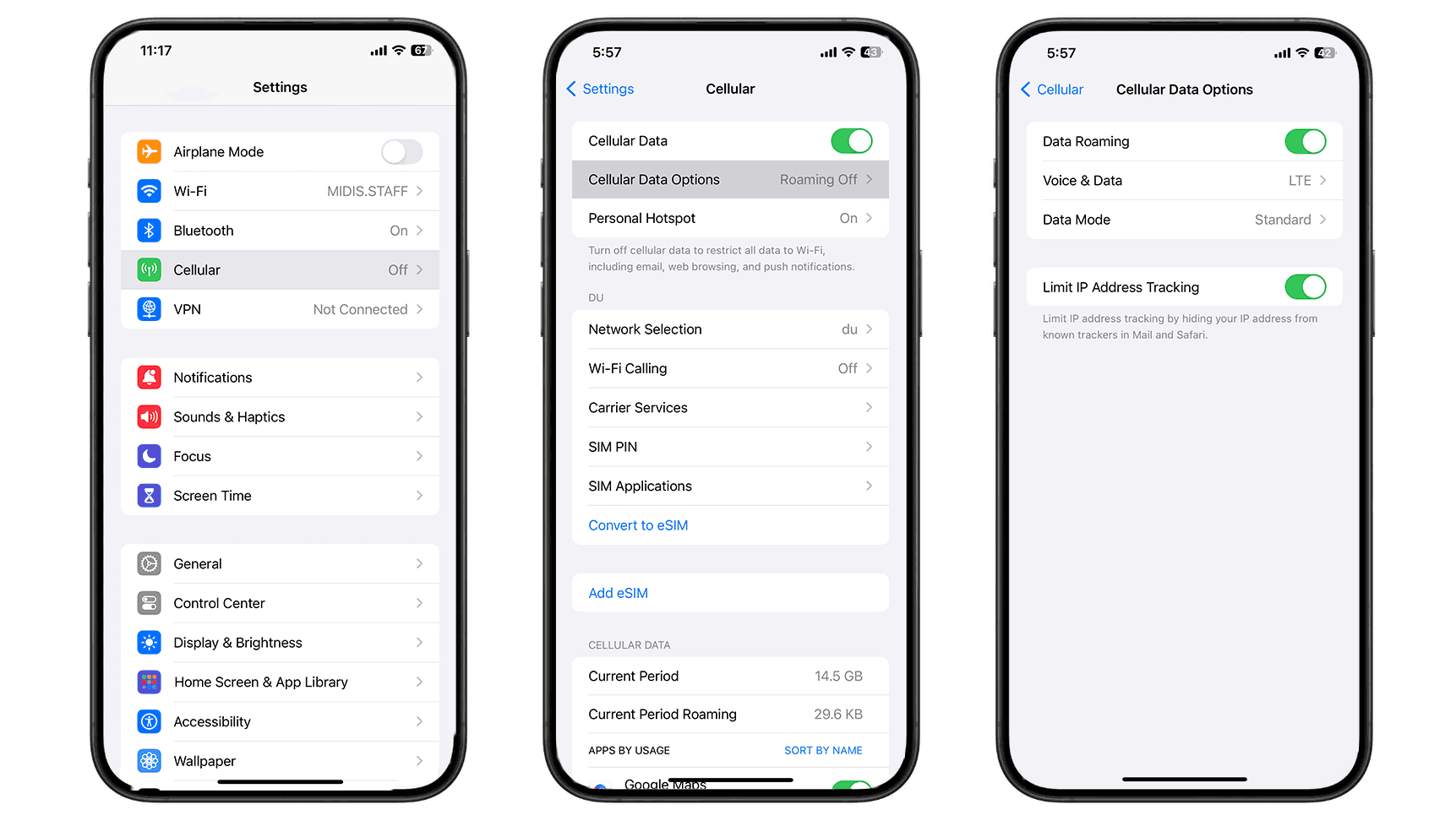
Latest Articles
KYC Guide
During the KYC process, if you encounter any issues, please...
eSIM Guidance
In our increasingly connected world, staying online while traveling has...