Ever landed in a new country, pulled out your phone to check directions, and suddenly—“No Service”? Or maybe you’re a digital nomad relying on stable mobile data, and your SIM card mysteriously stops working. It’s frustrating—and more common than you think.
While we’re quick to blame the phone or the local network, few travelers realize that the root of the problem might be the SIM card itself. Yes, SIM cards can go bad—and when they do, they can seriously disrupt your trip.
In this guide, I’ll explain why SIM cards go bad, how to recognize the warning signs, and what to do before your connectivity crashes mid-adventure. Plus, I’ll show you why switching to an eSIM could be the best travel decision you make this year.

I. What Is a SIM Card and Why It Still Matters When Traveling
Before we get into why SIM cards go bad, let’s quickly recap what they actually do. A SIM card—short for Subscriber Identity Module—is a tiny chip that connects your phone to your mobile carrier. It’s like a digital ID that tells the network who you are, which number you’re using, and what services you’re allowed.
Without a working SIM card, your phone can’t access mobile networks. No calls, no texts, and often—no data. In fact, even Wi-Fi calling may stop working without a valid SIM.
Although most SIM cards are built to last around 5 to 10 years, they’re not invincible. Many travelers face SIM card issues due to wear and tear, mishandling, or environmental damage—which we’ll cover next.
Using an iPhone and still seeing “No SIM” errors?
Here’s Apple’s official guide on SIM card issues
II. Signs of a Bad SIM Card You Shouldn’t Ignore
Not sure if your travel troubles are due to your SIM? Here are the most common signs of a bad SIM card—and they apply whether you’re using Android or iPhone:
- No Signal or Constant Dropouts: If your phone shows “No Service”, or the signal bar keeps disappearing, your SIM card could be struggling to stay connected.
- Messaging and Call Issues: Dropped calls, failed texts, or being unable to make or receive calls are red flags that your SIM card isn’t working properly.
- SIM Error Messages: Seeing messages like “No SIM”, “Invalid SIM”, “Insert SIM”, or “SIM not detected”? Your phone is telling you it can’t communicate with the card.
- Mobile Data Problems: If your data is unusually slow, keeps cutting out, or doesn’t connect at all—even in areas with good coverage—that’s a common symptom of a faulty SIM.
- “Emergency Calls Only” Warning: Your phone may still recognize the hardware, but if it says “emergency calls only,” it’s struggling to register with the network.
- Fast Battery Drain or Phone Reboots: A failing SIM can force your phone to work overtime trying to connect, which may cause rapid battery drain or random restarts.
If you’ve experienced any of the above while traveling, chances are high that your SIM card is going bad—and not just your luck.
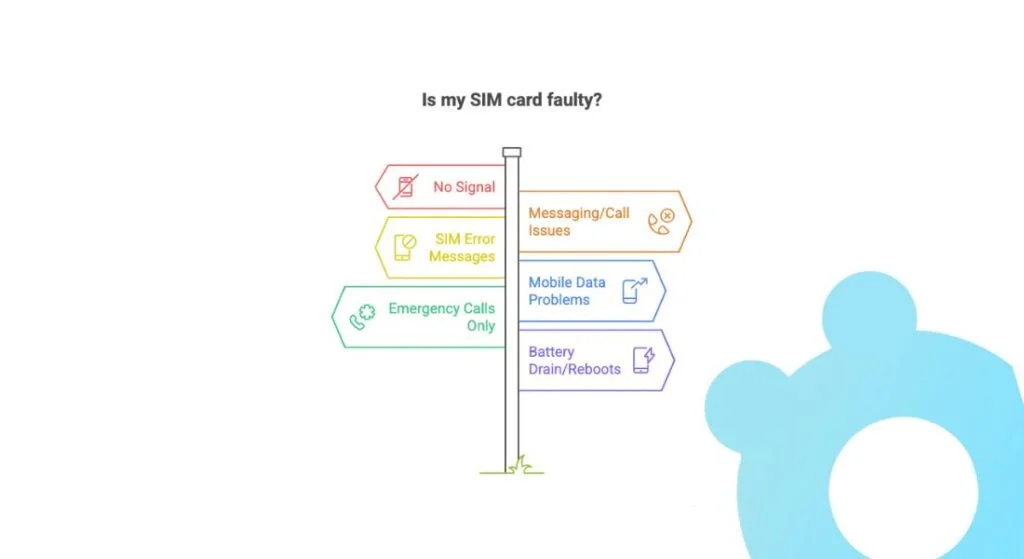
If your SIM’s failing during travel, here’s what data roaming is—and how it can cause trouble.
III. Why Do SIM Cards Go Bad? Common Causes Travelers Face
So, why do SIM cards go bad, especially when you’re on the road? Despite their small size, SIM cards are sensitive tech—and they’re more vulnerable than you might think. Here are the most common reasons your SIM might stop working when you need it most:
- Physical SIM Damage: Bending, scratching, or exposing your SIM to water can easily destroy its delicate gold contacts. Even swapping SIMs too often (something many travelers do) wears them down.
- Dirt or Corrosion: SIM cards can collect dust, lint, or even moisture inside your phone. These tiny obstructions can block contact with the reader, leading to SIM card errors or no signal.
- Wear and Tear: Just like any tech component, SIMs degrade over time—especially when moved between devices. A 7-year-old SIM that’s traveled across 10 countries? It’s probably nearing retirement.
- Extreme Environments: Heat, cold, or humidity—common in many travel destinations—can damage your SIM. Leaving your phone on a sun-baked dashboard or in a wet backpack doesn’t help either.
- Software or Carrier Issues: Sometimes, your SIM card is not working not because it’s physically damaged, but due to outdated software, network glitches, or incompatible updates (especially if the SIM is old and your phone is new).
- Manufacturing Defects: Rare, but not impossible. Some SIM cards just don’t age well due to poor materials or factory flaws.
Understanding these risks can save you hours of frustration—and maybe even that urgent call to your Airbnb host.
Accidentally disabled roaming? Here’s when to turn data roaming on or off.
IV. How to Fix SIM Card Issues: A Step-by-Step Travel Troubleshooting Guide
Before tossing your SIM card or rushing to buy a replacement, try these quick fixes first. Most SIM card problems while traveling can be resolved with a bit of DIY troubleshooting:
- Restart Your Phone: It sounds basic, but a simple reboot can fix temporary glitches that prevent the SIM card from working properly.
- Reinsert the SIM Card: Power off your device, take the SIM card out, check for dust or misalignment, and carefully slide it back in. This often solves SIM not detected issues.
- Clean the SIM Card & Tray: Gently wipe the gold contacts using a dry, lint-free cloth. If needed, use a little isopropyl alcohol—but let it dry completely before reinserting. You can also use compressed air to clean the SIM slot.
- Test It in Another Phone: If you have access to another unlocked phone, insert your SIM there. If it works, your phone might be the issue. If not, the SIM card has likely gone bad.
- Try a Working SIM in Your Phone: Swap in a known working SIM card. If your phone suddenly connects, your original SIM card is likely the culprit.
- Toggle Airplane Mode: Turn it on, wait 30 seconds, then turn it off. This forces your phone to reconnect to the network.
- Reset Network Settings: As a last resort, reset your network settings. On iPhone:
Settings > General > Transfer or Reset iPhone > Reset > Reset Network Settings
On Android:
Settings > System > Reset options > Reset network settings
If none of these solutions work, it’s time to consider that your SIM card has failed—and it might be time to upgrade.
Data not syncing properly? Learn how to check data usage on iPhone.
FaceTime or calling not working? See if FaceTime uses data.
V. Still No Signal? When to Replace a SIM Card or Call for Help
Tried every fix and still seeing “No SIM” or “Emergency Calls Only”? At this point, your SIM card may be permanently damaged, and it’s time to get professional help.
What Your Mobile Carrier Can Do:
Your provider can:
- Test your SIM card using diagnostic tools
- Check your network registration status
- See if your SIM is still provisioned correctly
- Identify any local network issues affecting your connection
If your SIM card is not working due to physical damage—like cracks, bends, or severe scratches—it’s usually not repairable. Thankfully, most carriers (and Apple, for iPhones) offer free or low-cost replacements. When you replace your SIM, your phone number and plan stay the same, but the old SIM is deactivated.
💡 Pro Tip: Before replacing, always back up your contacts to Google or iCloud. SIM cards can only store a limited number of contacts, and your texts/photos live on your phone—not the SIM.
Still wondering why SIM cards go bad so unexpectedly? It often comes down to a mix of age, damage, and handling. But luckily, there’s a better alternative.
🔍 New to eSIMs?
Learn how they work, why they’re safer than physical SIMs, and how to activate one in minutes → What is eSIM?
VI. Tired of SIM Card Problems? Why eSIMs Are a Better Option for Travelers
If you’re tired of wondering why your SIM card keeps going bad, it might be time to go fully digital. Meet the eSIM (embedded Subscriber Identity Module)—a newer, smarter way to stay connected on the road.
Unlike traditional SIM cards, an eSIM is built directly into your phone’s hardware, so there’s no physical card to swap, damage, or misplace. With just a QR code or app, you can instantly activate mobile data plans—no need to find a store or deal with finicky SIM trays in the middle of your trip.
🔑 Why eSIMs Are a Game Changer for Travelers:
- No Physical Damage: Since there’s no chip to remove or handle, you avoid all the usual SIM card problems like bent pins or worn-out contacts.
- Buy & Activate Instantly: Choose a local or regional eSIM plan online and get connected before you even land at your destination.
- No More Roaming Fees: Switch to affordable local data plans without messing up your main phone number or dealing with shady airport kiosks.
- Dual SIM Convenience: Use your physical SIM and eSIM together. Keep your home number active while enjoying cheap local data abroad.
- Secure & Reliable: eSIMs are harder to tamper with or duplicate—making them a safer choice for travelers concerned about SIM swaps or identity theft.
Whether you’re a backpacker hopping countries or a remote worker based in Bali, eSIMs offer seamless, flexible, and stress-free connectivity.
Think it’s the SIM, but it might be your usage period? Understand “current period roaming”.
VII. Still Using a Physical SIM? Here’s How to Protect It
While eSIMs for travelers are gaining popularity, many people still rely on traditional SIM cards—especially when using local prepaid services abroad. If that’s you, here’s how to extend the life of your SIM card and avoid common travel mishaps:
- Handle with Care: Avoid popping your SIM in and out of multiple phones. Frequent swapping leads to wear and tear that can shorten its lifespan.
- Keep It Dry and Cool: Avoid leaving your phone in direct sunlight or damp places like backpacks near water bottles. Heat and moisture are silent killers for SIMs.
- Use a SIM Card Case: If you’re carrying spare SIMs while traveling, store them in their original packaging or a SIM card holder to protect them from scratches and static.
- Clean Occasionally: If you suspect SIM card connection issues, gently clean the contacts with a soft cloth before reinserting.
- Backup Your Contacts: Don’t rely on your SIM to store contacts. Always sync them to Google, iCloud, or another cloud service to prevent data loss if your SIM dies unexpectedly.
With a little care, your physical SIM can last years—but knowing when to upgrade to an eSIM could save you from future connectivity headaches.
VIII. Ready for Hassle-Free Travels?
By now, you know why SIM cards go bad—and how they can derail your travel plans at the worst possible time. From physical damage to compatibility issues, even the smallest chip in your phone can cause big headaches if things go wrong.
But here’s the good news: you don’t have to deal with this anymore.
Switching to a travel eSIM solution means:
- No more SIM swapping at airports
- No more wondering why your SIM card stopped working mid-trip
- And no more surprises when your connection suddenly drops in a new country
It’s time to simplify your travel connectivity—with peace of mind built in.
👉 Want to avoid SIM card stress on your next trip?
Explore Gohub’s eSIM plans for travelers and get connected instantly—before you even leave the airport.








