Planning your dream trip to the Philippines? Whether you’re heading to Palawan’s crystal-clear waters, exploring bustling Manila, or working remotely in Cebu — one essential you shouldn’t overlook is a Smart Prepaid eSIM Philippines setup to keep you connected from day one.
Forget expensive roaming charges and juggling plastic SIM cards at the airport. The Smart Prepaid eSIM is a digital game-changer that lets you activate mobile data, calls, and texts on one of the country’s top networks — all without swapping SIMs or waiting in line.
In this guide, you’ll discover:
- What a Smart eSIM is and how it works
- Where and how to buy it (hint: even before your flight)
- How to activate and register it as a tourist
- The best prepaid data plans from Smart
- Tips to avoid common issues and stay connected with zero stress
✨ Pro tip: Download the Gohub app and get your Smart Prepaid eSIM Philippines delivered instantly — no paperwork, no hassle.
Let’s dive in — so your trip starts fully connected, wherever your journey takes you.
I. What is a Smart Prepaid eSIM and How Does It Work?
If you’ve never used an eSIM before, don’t worry — it’s simpler than it sounds. The Smart Prepaid eSIM Philippines is a digital SIM that lives inside your phone. No more fumbling with tiny plastic cards or SIM ejector tools.
Instead of inserting a SIM physically, you activate your mobile service by scanning a QR code sent to you after purchase. Once installed, the eSIM connects your phone directly to Smart’s mobile network — one of the most widely used carriers in the country, offering solid 4G and fast 5G coverage in many cities and tourist areas.
🔎 So… Why Use a Smart eSIM in the Philippines?
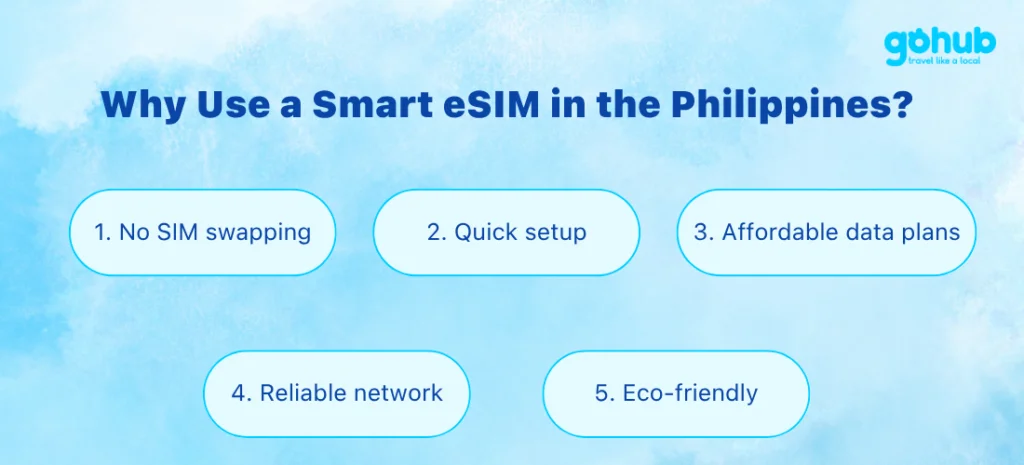
Here’s why travelers (and digital nomads!) love it:
- No SIM swapping: Keep your home SIM in place — perfect if you need to receive texts from your bank or two-factor apps.
- Quick setup: Buy online, receive the eSIM QR code via email, and activate within minutes.
- Affordable data plans: Smart’s prepaid options are way cheaper than international roaming.
- Reliable network: Enjoy solid coverage from urban areas to beach towns like Siargao or El Nido.
- Eco-friendly: No plastic waste, no packaging.
And best of all — with the Smart Prepaid eSIM Philippines, you can install and activate before you even touch down. That means you’re connected the moment the plane lands.
⚠️ Device Compatibility Reminder
To use any eSIM, your phone must be:
- eSIM-compatible
- Carrier-unlocked
Not sure if your phone works? 👉 Check this list of eSIM-compatible devices to make sure you’re ready before you buy.
💡 Pro tip: With the Gohub App, you can get your Smart eSIM delivered instantly with clear step-by-step instructions — no need to search for SIM cards at the airport.
II. Where to Buy the Smart Prepaid eSIM — Online or In-Person?
Buying a Smart Prepaid eSIM in the Philippines is easier than ever — and yes, you can do it before you even leave home.
Here are your options:
1. Buy Online (Fastest + Easiest)
The most convenient way to get your Smart eSIM is to purchase it online. After checkout, you’ll receive a QR code via email — usually within 5 to 15 minutes.
✅ Recommended: Download the Gohub App to purchase and install your Smart Prepaid eSIM instantly — no waiting, no store visits.
Once you scan the QR code, the eSIM profile is installed on your phone and ready for activation.
2. Smart Booths at Philippine Airports
Prefer to buy in person? Look for official Smart booths in international terminals at Manila (NAIA), Cebu, Clark, and Davao.
- SIMs and eSIMs may be available
- Staff can assist with setup and SIM registration
- Cards and cash are accepted
Availability of eSIMs at booths is not always guaranteed — some travelers reported that only physical SIMs were offered, or that staff were unfamiliar with eSIM activation.
3. Smart Stores, e-Hubs & Retailers
You can also buy eSIMs from official Smart stores, kiosks inside malls, or partner retailers. Some stores on Lazada or Shopee (Smart’s flagship accounts) may also offer eSIMs with delivery or digital fulfillment.
However, note that not all outlets offer eSIMs — and purchasing in-person often delays your connectivity compared to installing before arrival.
Best Option for Travelers?
Unless you love standing in line at the airport or navigating foreign malls…
👉 Buy online via Gohub and get your Smart Prepaid eSIM delivered instantly by email.
You’ll save time, skip registration stress at kiosks, and be connected the moment you land.
III. Smart eSIM Plans & What You Actually Get with ₱99

You’ve probably seen it advertised:
₱99 Smart Prepaid eSIM with “Up to 21GB FREE Data + Calls & Texts”
Sounds amazing, right? But here’s the real deal 👇
What You Actually Get After Purchase
When you buy a Smart Prepaid eSIM Philippines for ₱99, here’s what most travelers report receiving immediately:
- 2GB data
- 10 minutes of calls
- Valid for 3 days
The advertised “Up to 21GB” usually requires activating app-based promos — like GigaHello — through the GigaLife app. Many users never claim the full 21GB unless they actively explore bonus offers or load more credits.
⚠️ Tip: If you want full access to promo packs like GigaHello, make sure to download the Smart GigaLife app after activation.
Popular Smart Prepaid eSIM Plans for Travelers
Once you’ve registered your eSIM and added load, here are the most recommended plans for visitors:
🔹 PowerAll 99
- ₱99 for 7 days
- 8GB data + Unli TikTok
- Unlimited calls/texts to all networks
🔹 Unli 5G + Non-Stop Data
- ₱299 (7 days) or ₱999 (30 days)
- Unlimited 5G + “non-stop data” for non-5G areas
- Good for content creators, remote workers, hotspot use
🔹 24GB Shareable Plan
- ₱300 for 30 days
- 24GB total
- Can gift/share with other Smart users
🔹 Smart GigaVideo or GigaSurf Plans
- Options for YouTube streaming, daily data allocation
- Best for light users or budget travelers
💡 Using with friends? Some plans (like the 24GB one) allow data gifting, great if you’re traveling as a group or with a backup SIM.
Unlimited Plans? Read the Fine Print.
“Unlimited” plans from Smart (or resellers like ESIMPHILIPPINES.COM) often come with a high-speed cap — after which speeds drop to 384 kbps or similar.
Always check the Fair Usage Policy (FUP) of your selected plan to avoid surprises — especially if you’re relying on your eSIM for video calls or work.
Gohub Tip:
Tired of digging through plan details and trying to top-up with a foreign card?
👉 Get your Smart eSIM preloaded with the right data plan via the Gohub App — no extra steps, no surprises.
IV. How to Register Your Smart Prepaid eSIM as a Tourist in the Philippines
Under the Philippine SIM Registration Act, all users — including foreign visitors — must register their SIM or eSIM before full activation. If you skip this, your Smart eSIM won’t work for long (or at all).
Here’s how to make sure your Smart Prepaid eSIM Philippines is registered correctly — without unnecessary headaches.

What You’ll Need:
- A valid passport
- A Philippine address & phone number (your hotel and Smart number work)
- A clear selfie
- Screenshot of hotel booking or travel confirmation
- Access to SMS OTP (One-Time Password)
Where to Register:
Go to Smart’s official SIM registration page for eSIM users:
👉 https://smart.com.ph/simreg
Step-by-Step: Registering Your Smart eSIM as a Tourist
Activate your eSIM by scanning the QR code (don’t skip this — OTP can’t be received otherwise).
Go to Smart SIM registration.
Fill in your eSIM phone number (you’ll find it in your phone’s SIM settings).
Receive OTP via SMS to your eSIM line.
Submit required details:
Passport info
A selfie
Hotel or accommodation address (can be your Airbnb or hostel)
Screenshot of hotel booking or itinerary as proof of stay
Submit and wait for confirmation.
Pro Tips from Travelers:
- ✅ Hotel address works: You don’t need a local ID or permanent residence. Just use your hotel’s info — it’s accepted.
- ✅ Watch your spam folder: Some users missed OTP or registration confirmation because it went to spam.
- ✅ Don’t delay: The OTP often expires quickly. Be ready when you start the process.
- ✅ Photo upload can be buggy: Resize or re-upload if it fails.
What If Registration Fails?
If your registration is rejected or stuck:
- Retry after double-checking your info
- Use a different browser (Safari/Chrome)
- Visit a Smart store if you’re already in the country
Some users reported issues when:
- Uploading poor-quality images
- Using only a partial hotel booking (less than 2 nights)
- Not entering full address info
Don’t Forget:
NEVER delete your eSIM profile if something goes wrong.
Once deleted, it cannot be reinstalled — and repurchase is usually required. Always contact support first.
Need it simpler? Gohub can pre-configure your Smart eSIM for smoother activation.
👉 Download the Gohub App and let us handle the technical stuff while you enjoy your trip.
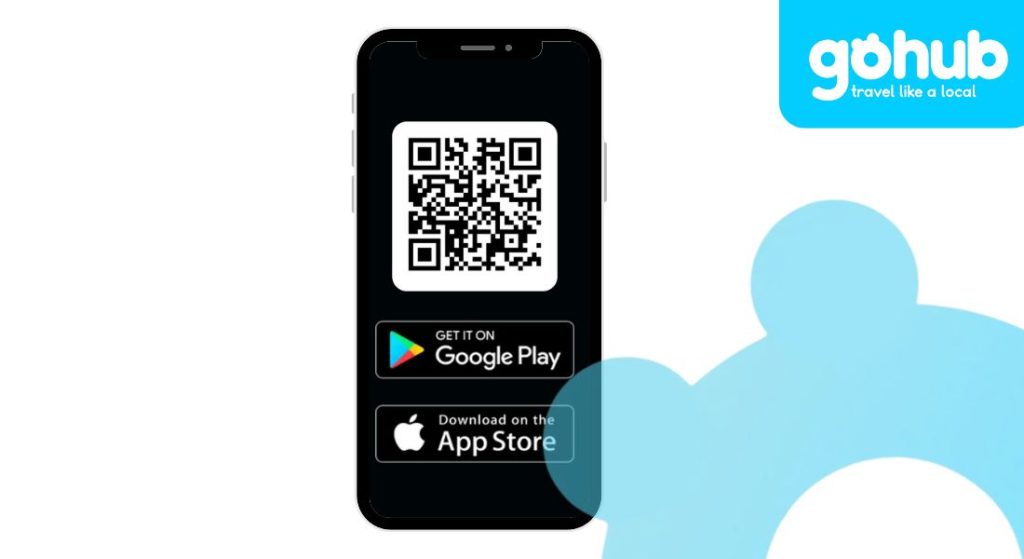
V. Activating Your Smart Prepaid eSIM: Key Setup Steps & Network Settings
You’ve got your QR code. You’ve registered your SIM. Now let’s make sure your Smart Prepaid eSIM Philippines is fully activated and working — without accidentally triggering data roaming on your home SIM. 👀
Step-by-Step Smart eSIM Activation
- Scan the QR Code
- On your phone, go to:
- iPhone: Settings → Cellular → Add eSIM
- Android: Settings → Network & Internet → Mobile Network → Add Carrier
- Scan the QR code sent to your email after purchase
- On your phone, go to:
- Install the eSIM Profile
- Follow your phone’s prompts to add the cellular plan
- Label it something like “Smart PH” so it’s easy to recognize
- Enable the Line
- Make sure the eSIM line is toggled ON in your mobile settings
- Turn ON Data Roaming for the eSIM
⚠️ Yes, really — even though it says “roaming,” this setting must be ON for local networks to work properly in the Philippines
- Select the eSIM for Mobile Data
- Set your Smart eSIM as the default for data usage
- This ensures all internet traffic goes through the local line
- Manage Your Physical SIM (Optional but Recommended)
- Option 1: Turn off your physical SIM entirely to avoid accidental roaming charges
- Option 2: Keep it on, but disable “Automatic Mobile Data Switching” and keep data roaming OFF for your home SIM
- Restart Your Phone
- A quick restart helps lock in the network settings and prevent weird connection bugs
- Check Network Name & Signal
- You should now see “Smart” as your carrier with signal bars.
- Open a browser or run a speed test to confirm it’s live!
If You See “No Network” or “eSIM Not Active”:
- ✅ Double-check that Data Roaming is ON for the Smart line
- ✅ Restart your phone
- ✅ Check APN settings if provided (usually auto-configured)
- ✅ Still no luck? Contact support before deleting the eSIM
🎯 Pro Tip from Gohub:
If you’re using dual SIM, label each line clearly in your settings:
- e.g. “Smart PH (Data)” + “Home SIM (Calls/SMS)”
This avoids confusion — especially if your phone randomly tries to use your home SIM for internet!
💡 Want a Smart eSIM that’s pre-checked and comes with step-by-step instructions?
👉 Download the Gohub App and activate with confidence, even before your flight.
VI. Managing Data, Topping Up & Using Your Smart eSIM on the Go
Once your Smart Prepaid eSIM Philippines is activated and running, it’s time to actually use it — without running out of data or burning through credits by mistake.
Here’s how to stay in control of your connection:
How to Top-Up Your Smart eSIM
No need to hunt for physical load cards or scratch-off codes — Smart makes it easy to load credit online:
🔹 Option 1: Smart GigaLife App
- Download it from the App Store or Google Play
- Link your Smart number (found in your eSIM settings)
- Add load via credit/debit card, PayMaya, GCash, etc.
- Activate promos like GigaVideo, PowerAll, or Unli 5G directly from the app
🔹 Option 2: Retail Load / Convenience Stores
- Ask for “Smart Load” at 7-Eleven, Ministop, or small sari-sari stores
- Provide your Smart number
- Choose an amount (₱100–₱500 is common)
Smart Tips to Avoid Burning Your Load
⚠️ Important: Smart uses “pay-per-use” data rates if you haven’t activated a promo. That means ₱5–10 per MB (ouch!).
✅ Before topping up:
- Turn off Mobile Data until your promo is active
- Use Wi-Fi to activate a plan inside the GigaLife app
- Always check you received promo confirmation SMS before using data
How to Track Data Usage
You can monitor usage directly in:
- Your phone’s mobile data settings
- The Smart GigaLife app (shows promo balance, remaining data, validity)
This helps avoid accidental overuse, especially with unlimited plans that throttle after a high-speed cap.
Can You Use Hotspot/Tethering?
Yes — most Smart prepaid plans allow hotspot/tethering, including:
- PowerAll
- Unli 5G
- Fixed data bundles (e.g. 24GB shareable plan)
Great for remote work, sharing with travel buddies, or powering your laptop.
💡 Tip: If hotspot fails, double-check your APN settings in your phone’s mobile network menu.
What Happens When You Run Out of Data?
- If you’re on a capped plan (e.g. 8GB or 24GB), internet will stop
- If you’re on a “non-stop” or “unli” plan, your speed may drop to ~384kbps after hitting the cap
✅ Just add load + activate a new promo to get back online — ideally through the app or Gohub dashboard
✨ Skip the hassle: Download the Gohub App and manage your Smart eSIM (data, promos, support) in one place — no local payment method needed.
VII. Troubleshooting Common Smart eSIM Issues (And How to Fix Them Fast)
Even with solid planning, tech can throw a curveball. Here are the most common problems travelers encounter with their Smart Prepaid eSIM Philippines — and how to solve them like a pro.
Didn’t Receive the QR Code?
- Check your email spam/junk/promotions folders — it’s often hiding there
- If you purchased through a third-party platform, check their order portal or contact their support
- Purchased via Gohub?
- 👉 Log in here to retrieve your QR code instantly, or message our 24/7 support
“No Signal” or “eSIM Not Activated”
This is one of the most common and most avoidable issues.
Here’s what to check:
- Data Roaming must be ON for the Smart eSIM
- The eSIM line must be enabled in your phone’s SIM settings
- Restart your device after installing the eSIM
- Ensure Smart is selected as the network under manual carrier settings (if needed)
Still no signal? Try toggling Airplane Mode on/off or do a network reset.
Registration Didn’t Go Through
- Double-check that all details match your passport
- Use a clear selfie and screenshot of your hotel booking
- Uploads not working? Try a different browser (Chrome usually works best)
- Some fields (e.g. Philippine address) can accept your hotel info
If you’re stuck:
🧭 Head to a Smart Store in a mall for manual assistance — bring your passport.
Accidentally Deleted the eSIM Profile
This one’s rough.
⚠️ You cannot reinstall the same QR code once an eSIM is deleted from your device.
You’ll need to:
- Contact your eSIM provider (Smart or Gohub)
- Request a new eSIM issuance (not always guaranteed)
- Repurchase if necessary
✅ Best practice: Never delete your eSIM unless support explicitly tells you to.
Credit Card or Payment Didn’t Work?
- Some international cards may be rejected on local Smart portals
- Gohub supports international payments, Apple Pay, Google Pay, and more for a smooth checkout
👉 Buy your Smart eSIM via Gohub — no Philippine bank needed, and we send QR + instructions instantly.
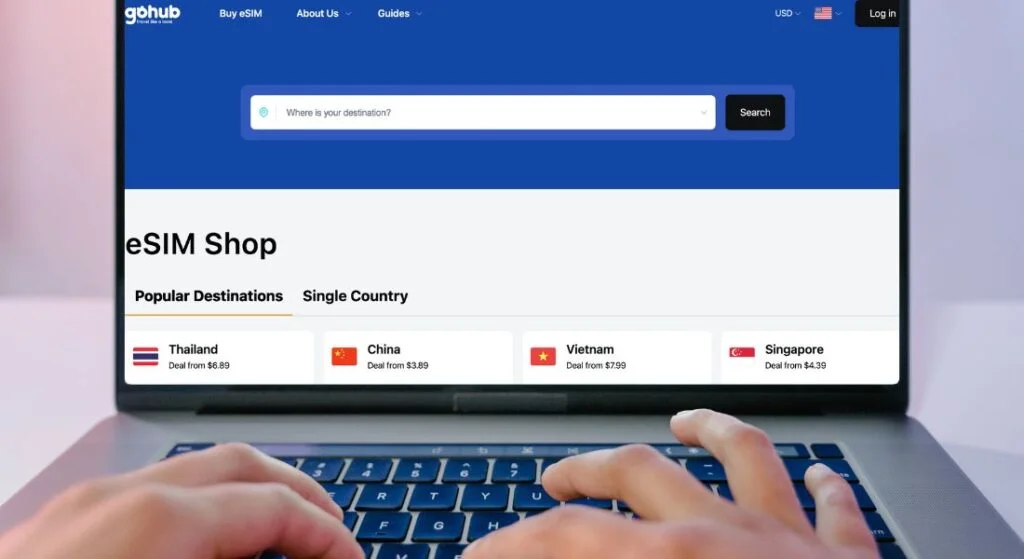
VIII. Is Your Phone Compatible with Smart Prepaid eSIM? (How to Check)
Before you buy a Smart Prepaid eSIM Philippines, make sure your phone can actually use it.
Not all smartphones support eSIM — and some carrier-locked models (especially from the US or China) may block activation.
✅ Minimum Requirements
To use a Smart eSIM, your phone must be:
- eSIM-compatible
- Carrier-unlocked (not tied to AT&T, Verizon, etc.)
How to Check If Your Phone Is eSIM-Compatible
On iPhone:
Go to Settings → General → About → Carrier Lock
If it says “No SIM restrictions,” your iPhone is unlocked
Check further down for “Available SIM” or “Digital SIM”
If that’s listed, your phone supports eSIM
On Android (Samsung, Pixel, etc.):
Go to Settings → Network & Internet → SIMs or Mobile Network
Look for an “Add eSIM” or “Download SIM” option
If available, your phone likely supports eSIM
Still Not Sure?
👉 Check Gohub’s Full eSIM-Compatible Device List
Covers iPhone, Samsung Galaxy, Google Pixel, Huawei, Oppo, Xiaomi & more — with notes by model & region.
🚫 Common Incompatibility Cases
Some devices that often don’t support eSIM (or are locked):
- iPhones from mainland China (even iPhone 13+)
- Certain Samsung models from the US (e.g. S20 FE, Z Flip 5G)
- Pixel 3 / 3a from Japan, Australia, Verizon, Google Fi
- Budget or older Android models (pre-2020)
If you’re unsure — don’t risk it.
Gohub support can verify your phone before you purchase.
IX. Conclusion: Why Smart eSIM Is a Great Option — And How Gohub Makes It Seamless
When you’re exploring the Philippines — hopping from island to island, navigating buzzing cities, or working remotely from a beachfront café — the last thing you want is to stress over connectivity.
The Smart Prepaid eSIM Philippines gives you:
- Fast, affordable mobile data with local pricing
- Instant activation via QR code — no need to visit a store
- Access to Smart’s wide 4G/5G network across cities and tourist hubs
- Prepaid control, hotspot support, and plan flexibility
- The freedom to stay online while keeping your home SIM active
- Yes, SIM registration and setup require a few steps — but with the right prep, it’s smooth sailing.
🌍 Want the Easiest Way to Get Online in the Philippines?
Skip the lines, skip the paperwork, and skip the confusion.
👉 Download the Gohub App to get your Smart Prepaid eSIM delivered instantly — with clear setup guides, flexible plans, and 24/7 support from real humans.
Because staying connected while traveling shouldn’t be stressful — it should be seamless.
Here’s to a trip full of adventure, not network errors.








