Ever found yourself nervously checking your phone bill after a trip abroad, only to discover a soul-crushing extra charge… all because of that tiny switch called data roaming?
You’re not alone, fellow traveler! In today’s hyper-connected world, staying online while traveling feels less like a luxury and more like a basic survival skill (how else are you going to Google “emergency ramen spots” at midnight in Tokyo, right?).
But here’s the real million-dollar question: should data roaming be on or off when you’re traveling internationally?
Understanding when to toggle that setting can save you serious cash — and trust me, it’s way easier than it sounds once you know the tricks.
In this guide, we’ll break it all down:
- What is data roaming, really?
- When should you use it (or avoid it like a tourist trap)?
- How to avoid shocking roaming charges — with smarter, better options like travel eSIMs (spoiler: Gohub has your back here).
Let’s dive in — because you deserve to explore freely without fearing your phone bill!

I. Understanding Data Roaming: Your Mobile Lifeline Abroad
So, what exactly is data roaming, and why does it always seem to sneak onto your phone bill when you’re least expecting it?
Simply put, data roaming happens when your phone leaves your home network’s coverage area and connects to a different carrier’s network — usually when you’re traveling internationally. Think of it like your phone going into “survival mode,” latching onto any available network it can find to keep you connected.
Imagine you’re wandering through the charming streets of Florence and suddenly need to Google “where’s the nearest gelato shop.” 🍦 Without your usual network around, your phone automatically roams, piggybacking onto a local Italian carrier to get you that crucial info.
While it sounds like a travel blessing (and sometimes it is), roaming can also lead to sky-high fees if you’re not careful. That’s why so many travelers end up frantically Googling things like “should data roaming be on or off” — usually after their vacation, when the bill shock hits!
But don’t worry — we’re here to help you roam smarter, not poorer.
New to international travel?
👉 Find out what data roaming means — and why a Gohub eSIM is your best defense!
II. How Data Roaming Fees Work (And How to Avoid Them)
Here’s the not-so-fun part of roaming: the cost.
When your phone roams onto a partner network abroad, your home carrier pays that local network for the privilege of letting you call, text, and use data. But — and here’s the kicker — your carrier doesn’t just absorb that cost. They typically mark it up and pass it right onto your bill. Ouch.
Depending on your provider, you might face two types of roaming charges:
- Flat daily roaming plans (e.g., $12–$15/day for a roaming package — but often with speed caps or data limits )
- Pay-per-use roaming (e.g., $1.50 per minute for calls, $0.50 per text, and — brace yourself — up to $20 per megabyte of data )
That’s why downloading a simple map or sending a few photos can rack up huge charges before you even realize it.
So when travelers frantically Google “should data roaming be on or off,” they’re basically trying to dodge this financial landmine.
The smarter move? Skip roaming altogether by switching to affordable alternatives like travel eSIMs — easy to activate, way cheaper, and ready to connect the moment you land. (We’ll show you exactly how in just a sec! )
Want the official breakdown?
👉 Learn what international roaming really means here
III. When Should You Turn Data Roaming Off? (Most of the Time, Actually)
If you’re wondering whether you should leave data roaming on by default — the quick answer is: Nope, turn it off!
Here’s why:
- At Home: If you’re not traveling, there’s zero need for data roaming. It just opens the door for accidental connections to nearby foreign networks (especially if you live close to a border). That random tower from another country could cost you big time without you even crossing the border.
- When Traveling But Relying on Wi-Fi: Maybe you’re planning to survive purely on hotel Wi-Fi and cute café hotspots (been there, done that ☕📶). If you don’t need mobile data constantly, keeping roaming off saves battery life — your phone won’t be desperately searching for random networks.
- Without a Travel Plan or eSIM: If you haven’t set up an affordable roaming package or activated a travel eSIM, leaving roaming on can get very expensive, very fast. Like “one cat meme = $5” kind of fast.
In short, unless you have a clear, pre-arranged way to handle international data, it’s smarter (and safer for your wallet) to keep roaming OFF.
Later, we’ll dive into how easy it is to set up a travel eSIM with Gohub and stay connected — without worrying about surprise charges.
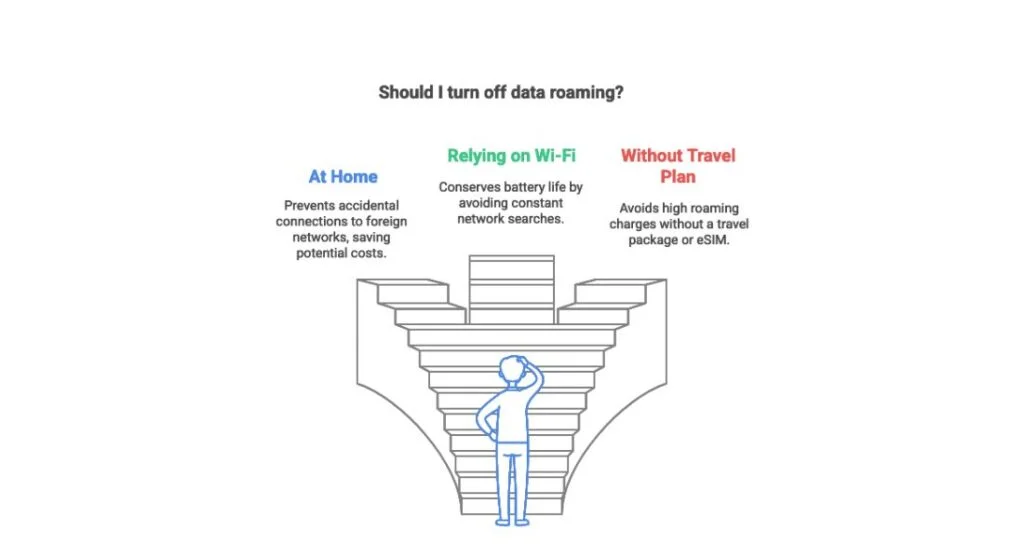
IV. When Should You Turn Data Roaming On? (Only If You’re Ready)
While the default advice is “keep it off,” there are a few situations when turning on data roaming makes sense — but only if you’re fully prepared!
Here’s when you might want to flip that switch:
- You Have an International Roaming Plan: Some carriers offer daily international plans (like Verizon TravelPass or AT&T International Day Pass) that let you use your regular data, calls, and texts abroad for a fixed fee. If you’ve signed up for one, you’ll need to enable data roaming to make it work. (Just watch out for data speed caps and fine print!)
- You’re Using a Local SIM or eSIM: If you’ve swapped in a local SIM card at your destination or — smarter yet — installed a travel eSIM like Gohub eSIM, you’ll often need to keep data roaming on. Don’t worry — in this case, roaming doesn’t mean crazy fees! It’s just how your device connects to the local network.
- You Absolutely Need Mobile Data On-the-Go: Lost in a city with no Wi-Fi? Need Google Maps or WhatsApp urgently? In those moments, briefly enabling data roaming could be a lifesaver.
🔥 Pro Tip: Even if you have to turn roaming on, monitor your usage carefully and stick to essential activities (navigation, quick messages) until you reconnect to Wi-Fi.
But honestly? If you want constant, stress-free connectivity without juggling settings or fearing fees, setting up a Gohub travel eSIM before your trip is wayyy easier and cheaper. (We’ll show you how next!)
V. Smart Ways to Avoid Roaming Charges (Without Going Offline)
Nobody dreams of coming back from a magical trip only to face a bank-breaking phone bill. 🥲 Good news: you don’t have to choose between staying connected and staying broke.
Here are some smart, traveler-approved strategies to dodge roaming fees like a pro:
1. Get an International Travel eSIM Before You Go
Seriously, it’s a game-changer. Instead of relying on expensive carrier roaming, you can install a travel eSIM (like Gohub!) directly onto your phone.
- Instant activation 🚀
- Local or regional data plans 🌎
- No physical SIM swap hassle ✨
- Up to 50% cheaper than traditional roaming!
Plus, services like Gohub Travel eSIM make it super easy: you scan a QR code, activate, and you’re good to go — even before you leave home.
2. Buy a Local SIM Card at Your Destination
If you’re staying longer in one country, buying a prepaid local SIM card can be cost-effective. Just make sure your phone is unlocked and compatible.
3. Use Wi-Fi Strategically
Always connect to trusted Wi-Fi networks when you can — hotels, cafés, airports. But be smart: avoid banking or entering sensitive information on public Wi-Fi unless you use a VPN.
4. Download Offline Content Before You Travel
Save offline maps, translation packs, music playlists, and essential apps before you board the plane. Less need for mobile data = fewer surprises later.
5. Control Your Phone’s Background Data Usage
Sneaky apps love to update or sync in the background. Turn off auto-updates and restrict background data for non-essential apps while traveling.
6. Monitor Your Data Usage Regularly
Set usage alerts or check manually through your phone settings to keep tabs on your consumption. Staying aware helps you adjust habits before costs spiral.
✈️ Pro Traveler Move: The easiest way to roam without fear?
👉 Grab a Gohub Travel eSIM before your trip. Affordable, flexible, and designed for real travelers who want to explore the world — not their phone bills!
How to Turn Data Roaming On and Off (Quick and Easy Guide)
📣 Tip: Menu names might vary slightly depending on your device brand (Samsung, Google Pixel, OnePlus, etc.), but the steps are usually very similar.
Whether you’re trying to stay connected or save your wallet, knowing how to toggle data roaming is super important. Luckily, it’s a quick process on most devices!
📱 How to Turn Data Roaming On/Off on iPhone:
- Open Settings.
- Tap Cellular (or Mobile Data).
- Select Cellular Data Options (or Mobile Data Options).
- Toggle Data Roaming on or off.
🤖 How to Turn Data Roaming On/Off on Android:
- Open Settings.
- Go to Connections (or Network & Internet).
- Tap Mobile Networks (or Cellular Networks).
- Find and toggle Data Roaming.
VI. Conclusion: Roam Smart, Travel Savvy (and Save Big)
Staying connected while traveling shouldn’t feel like defusing a financial time bomb. 🎯
By understanding how data roaming works, knowing when to turn it on or off, and using smarter alternatives like travel eSIMs, you can roam freely without burning through your savings.
✈️ Ready to ditch roaming anxiety for good?
👉 Check out Gohub Travel eSIMs — affordable, flexible, and built for real travelers like you who crave adventure without the shocking bills.
VII. FAQs: Data Roaming – What You Need to Know
❓ Should data roaming be on or off iPhone?
For most travelers, data roaming should be OFF on your iPhone unless you have an international plan or a travel eSIM set up.
Go to Settings > Cellular > Cellular Data Options > Data Roaming to toggle it.
Tip: If you’re using a Gohub eSIM, turn roaming ON to connect to the local network — without crazy charges!
❓ Should data roaming be on or off T-Mobile?
If you’re using T-Mobile’s Magenta or Essentials plans, international roaming might already be included for certain countries.
Otherwise, to avoid unexpected charges, keep data roaming OFF unless you confirm you’re covered.
Better yet? Get a travel eSIM like Gohub for full peace of mind.
❓ Should data roaming be on or off Android?
On Android phones, data roaming should generally stay OFF unless you have an international data plan or an active travel eSIM.
You can check this in Settings > Network & Internet > Mobile Networks > Data Roaming.
❓ Is data roaming free?
Short answer: No, data roaming is usually not free.
Some carriers offer limited free roaming within specific countries or regions, but outside those zones, roaming charges can be steep.
To avoid surprises, consider setting up a low-cost Gohub travel eSIM before you go!
❓ What is data roaming?
Data roaming is when your phone connects to a different carrier’s network while you’re outside your home provider’s coverage — like when traveling abroad.
It lets you stay online, but often at a higher cost unless you plan ahead.
❓ How to turn off data roaming?
📱 On iPhone:
- Go to Settings > Cellular > Cellular Data Options
- Toggle Data Roaming OFF
🤖 On Android:
- Go to Settings > Network & Internet > Mobile Networks
- Turn Data Roaming OFF
❓ How to turn on data roaming?
📱 On iPhone:
- Settings > Cellular > Cellular Data Options → Toggle Data Roaming ON
🤖 On Android:
- Settings > Network & Internet > Mobile Networks → Enable Data Roaming
Only turn it on if you have an international plan or a Gohub eSIM ready!
❓ Data roaming Verizon: What should I know?
Verizon TravelPass allows you to use your domestic plan abroad for about $10 per day in many countries.
Without TravelPass, roaming rates can be high ($2+/min for calls, $0.50+ per text, $2+ per MB of data!).
✈️ If you want cheaper, flexible data abroad, Gohub Travel eSIMs are a fantastic alternative to Verizon’s roaming.








