Are you tired of the surprise when your international roaming bill arrives after a trip? You’re not alone. Many travelers end up paying high charges just for simple things like checking maps or staying in touch with loved ones. Luckily, data-only eSIMs provide a cost-effective way to stay connected without the high fees.
But you might be wondering: How to make a phone call with a data-only eSIM? The answer is yes, but it works a little differently than your regular SIM card. Most data-only eSIMs don’t offer traditional phone numbers for calls or texts, but there are easy internet-based ways to stay in touch. With Gohub eSIM, you’ll have access to affordable data plans that help you connect with family, friends, and colleagues without breaking the bank.
In this guide, we’ll explain how to make a phone call with a data-only eSIM, and show you the best ways to stay connected while traveling.

I. Understanding Data-Only eSIMs: Internet Access Without a Traditional Phone Number
Understanding how data-only eSIMs work is the key to staying connected without needing a new phone number. Let’s quickly break it down.
What is an eSIM?
An eSIM (embedded SIM) is a digital SIM card built directly into your device. Unlike traditional SIM cards, you don’t have to swap physical cards. It’s reprogrammable, meaning you can store multiple carrier profiles and switch between networks digitally. Most devices made since 2018 support eSIM technology.
What is a Data-Only eSIM?
A data-only eSIM focuses mainly on providing internet access. These eSIMs don’t come with a traditional phone number for calls or SMS text messages. Instead, they allow you to use mobile data for apps, browsing, and other online services. You can check if a plan includes calls and texts before purchasing by looking at the “Plan Type” section on the provider’s website or app.
Benefits of Using a Data-Only eSIM for Travelers
Choosing a data-only eSIM while traveling offers several benefits:
| Benefit | Description |
|---|---|
| Avoid Expensive Roaming Charges | By using a local data plan through an eSIM, you can avoid the high roaming fees from your home carrier. |
| Cost-Effective Communication | Internet-based calling and messaging services are much cheaper than traditional international calls and texts. |
| Flexibility to Switch Plans | With eSIMs, you can easily switch between data plans and providers as you travel to different places. |
| Prepaid Control | Most eSIM plans are prepaid, so you can manage your spending and avoid unexpected bills. |
| Easy Activation | Setting up an eSIM is simple, usually involving just a QR code scan or entering activation details provided by the eSIM provider. |
In summary, using a data-only eSIM while traveling offers numerous benefits. It helps you avoid expensive roaming charges, provides a cost-effective way to communicate, and offers the flexibility to easily switch plans as you move between destinations. With prepaid options, you have full control over your spending, and the activation process is simple and fast, giving you more time to enjoy your travels.
II. The Challenge: How to Make a Phone Call with a Data-Only eSIM
When using a data-only eSIM, it’s important to understand that traditional telephony services like SMS and phone calls aren’t supported. These eSIMs are designed primarily for internet access, not for voice calls or SMS messages. If you’re hoping to make regular calls or send texts through your data-only eSIM, you’ll need to explore internet-based alternatives. Thankfully, there are several smart solutions that will help you stay connected, which we’ll cover next.
III. Four Main Ways to Make Phone Calls with a Data-Only eSIM
Although your data-only eSIM doesn’t provide a traditional phone number, there are still several ways to make voice calls using its internet connectivity. Here are four primary methods:
1. Leveraging VoIP (Voice over Internet Protocol) Apps
- What is VoIP?
VoIP lets you make calls over the internet instead of using traditional phone lines. These apps use your eSIM’s data connection, which means no expensive roaming charges for calls. - Popular VoIP Apps:
- Advantages of VoIP:
- Free or Low-Cost Calls: Calls between users of the same app are usually free, and even calls to regular phone numbers are typically much cheaper than traditional international calls.
- Use Your eSIM’s Data: VoIP calls use your eSIM’s data, helping you avoid costly roaming charges.
- Sync Contacts Easily: Most VoIP apps sync with your phone contacts, making it simple to call people you know.
- Local Calls: Some apps, like Google Voice, let you make local calls to businesses or contacts at your destination.
- Extra Features: Many apps offer video calls, file sharing, and voicemail.
- VoIP Requirements:
- Both the caller and receiver need the same app installed.
- A stable eSIM data connection is essential for good call quality.
- Ensure you have enough data allowance on your eSIM plan.
- Turn off data roaming for your primary SIM to avoid unexpected charges.
2. Connecting Through Social Media Platforms
Many social media platforms offer voice and video calls, including:
- Facebook Messenger
- Instagram DMs
These platforms are a convenient way to stay connected, especially if your friends and family are active on them.
- Limitation:
You can only contact people who use the same social media app. - Tip:
Don’t forget to turn off data roaming on your primary SIM to avoid extra charges when using these apps.
3. Using Your Primary Phone Number (With Careful Management)
If your phone has dual SIM functionality, you can keep both your primary SIM (or eSIM) and your data-only eSIM active at the same time.
- How it works:
You can keep your primary SIM active for regular calls and texts while using your eSIM for data.
- Important: Turn off data roaming on your primary SIM to avoid expensive international roaming charges.
- Set your primary SIM as the default for calls and messages.
- Make sure your eSIM is set up for mobile data in your phone settings.
- Calls and texts made with your primary SIM may still incur roaming charges, so check your carrier’s rates before traveling.
4. Taking Advantage of Wi-Fi Calling (If Supported)
Wi-Fi Calling lets you make calls over a Wi-Fi network using your regular phone number, bypassing traditional cellular networks.
- What You Need:
Ensure both your smartphone and carrier support Wi-Fi calling. - How to Use It:
- Turn on Wi-Fi calling in your phone settings.
- When connected to Wi-Fi or a personal hotspot (even if created by another device with eSIM data), your calls can be routed over the internet.
- Carrier Support:
Support for Wi-Fi calling over cellular data using your primary SIM and eSIM data connection can vary. Always check with your carrier before relying on this method. - Tip:
Set up Wi-Fi calling on your primary number before your trip to ensure it works as expected.
IV. Emergency Calls with a Data-Only eSIM: Important Considerations
While data-only eSIMs provide great internet access, it’s important to know that they generally do not support traditional voice calls to emergency numbers since they don’t come with a regular phone number.
Alternatives in Emergency Situations:
- Contact Local Authorities Online: Many countries offer websites or apps for emergency services, allowing you to reach out digitally if needed.
- Use Wi-Fi Calling: If you have Wi-Fi access and your phone supports it, connect to a Wi-Fi network and try using Wi-Fi calling with your primary number.
- Switch to a Local SIM Card: If you have a local SIM card available, switching to it can help you make emergency voice calls.
Device Emergency Features:
- Your device keeps a list of emergency numbers (like 911 or 112) that it prioritizes during critical situations. Even if your data-only eSIM doesn’t support regular calls, your device will attempt to connect to any available network for emergency calls.
- If there is no regular network, your device might show “Emergency Calls Only,” which means you can still make emergency calls.
Local Considerations:
- In some countries (like Germany and Switzerland), a valid SIM card is required to prevent misuse of emergency numbers.
- Data-only eSIMs might be able to make emergency calls if they have any basic call functionality, but without a valid phone number, they likely cannot make emergency calls.
Best Practices Before Traveling:
- Familiarize yourself with local emergency contact methods before you travel to your destination. Check if there are alternative ways to contact local authorities in case of an emergency.
Gohub Tip: Always ensure you know the best ways to stay connected, especially in emergencies, and keep your phone’s emergency features updated to avoid any issues when you’re abroad.
V. Setting Up Your Data-Only eSIM for Calls and Data
Getting your data-only eSIM ready for your trip is simple. Just follow these steps:
1. Check Device Compatibility
Before you purchase, make sure your smartphone or tablet supports eSIM technology. Most modern devices do, but it’s always a good idea to double-check.
2. Purchase Your eSIM Plan
When selecting a plan, keep these points in mind:
- Coverage: Check if the plan offers coverage in the countries you’ll be visiting.
- Data Plans: Choose a plan that fits your data needs. Some plans offer unlimited data, while others have specific data limits.
- Pricing: Compare prices from different providers to find the best value for your trip.
- Check if It’s Data-Only: Make sure the plan you’re buying is data-only by reviewing the “Plan Type” section before purchasing.
3. Install and Activate Your eSIM
Once you’ve got your plan:
- Go to your device’s Settings and find the Cellular or Mobile Network section.
- Follow the prompts to Add eSIM or a similar option.
- You’ll either scan a QR code from your provider or enter activation details manually.
4. Enable eSIM for Mobile Data
After activation, head back to your Cellular or Mobile Network settings and select your newly installed eSIM as the mobile data source.
5. Set Your Primary SIM Settings (If Using for Calls)
If you want to use your primary SIM for calls and texts:
- Keep your primary SIM active in the phone settings.
- Turn off data roaming for your primary SIM to avoid unexpected charges.
- Set your primary SIM as the default for calls and messages in the Default Line section of your settings.
6. Set Up Your Preferred Calling Method
If you plan to use VoIP apps or social media platforms for calls:
- Download and set up your VoIP apps or ensure social media calling features are ready before using your eSIM abroad.
With Gohub eSIM, you can enjoy seamless data access while traveling, and stay connected easily using internet-based calling methods. Don’t forget to double-check everything before your trip to ensure a smooth and hassle-free experience.
VI. Maximizing Your Data-Only eSIM Experience for Communication
To get the most out of your data-only eSIM and stay connected seamlessly, here are a few tips:
Tips for Efficient Data Use
Monitor your data consumption by:
- Disabling unnecessary background app refresh.
- Using Wi-Fi whenever possible to conserve your eSIM data.
- Keep track of how much data you’re using to avoid exceeding your plan limits.
Enhancing Call Quality (for VoIP)
For the best VoIP call quality:
- Ensure you have a stable internet connection. A poor connection can cause dropped calls or poor sound quality.
- Use headphones with a built-in microphone for clearer audio during VoIP calls.
Communicate Your Calling Method
Let your friends, family, and colleagues know how to reach you while traveling. Whether you’re using a VoIP app or your primary phone number, it’s important they know the best way to contact you during your trip.
VII. Will My Phone Number Change If I Install a Data-Only eSIM?
No, installing a data-only eSIM will not change your primary phone number. The data-only eSIM provides internet access, but it doesn’t affect the phone number associated with your physical SIM or primary eSIM.
If you continue using your primary SIM (with roaming charges in mind), your contacts will still see your familiar number. If you’re using VoIP apps linked to your phone number or account, those calls and messages will still come from the same number.
With Gohub eSIM, you can enjoy seamless internet connectivity without worrying about changing your number or missing important calls while abroad.
VIII. Conclusion: Staying Connected Your Way with a Data-Only eSIM
While data-only eSIMs are mainly for internet access, they don’t leave you stranded without voice communication. By using internet-based solutions like VoIP apps, social media calling features, strategically using your primary phone number, or enabling Wi-Fi calling, you can still make phone calls and stay in touch with loved ones and colleagues, all while avoiding costly roaming fees.
So, if you’re wondering how to make a phone call with a data-only eSIM, the answer is simple: explore the smart alternatives that leverage your eSIM data connection. The best method for you will depend on your communication needs, who you need to contact, and your comfort level with technology.
With Gohub eSIM, you get the flexibility to choose how to stay connected—without the stress of high international roaming charges. Ready to experience seamless connectivity and make calls your way on your next trip? Check out Gohub’s eSIM plans, and don’t forget to set up your communication apps before you go!
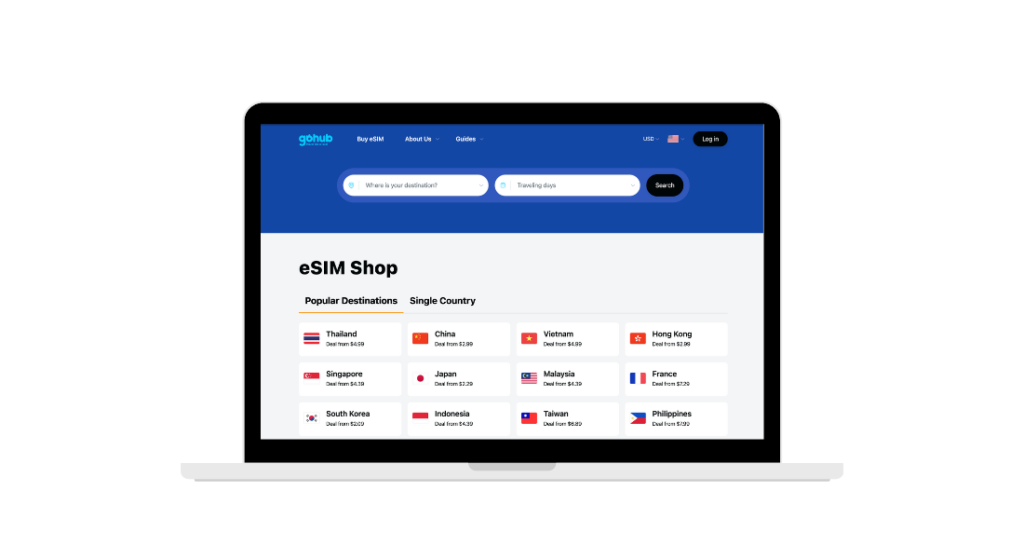
IX. Faqs
1. How to make a phone call with a data-only eSIM for free?
To make a phone call with a data-only eSIM for free, you can use VoIP apps like WhatsApp, Skype, or FaceTime. These apps allow you to make calls using your eSIM’s data connection over the internet, avoiding any traditional phone call charges. However, both the caller and receiver need to have the app installed to ensure free calling.
2. How to make a phone call with a data-only eSIM on Android?
To make a phone call with a data-only eSIM on Android, use apps that support VoIP calling, such as WhatsApp, Skype, or Google Voice. You’ll need to install the app, connect to the internet via your eSIM, and start making calls to your contacts over the internet instead of using traditional mobile networks.
3. What is the best eSIM for calls and data?
The best eSIM for calls and data will depend on your travel needs and coverage. For travelers who want both data and call functionality, consider eSIM providers like Airalo or Gohub. They offer flexible, cost-effective data plans that include talk and text options for different countries, ensuring seamless communication.
4. Can I use eSIM for calls and texts?
Most data-only eSIMs don’t support traditional calls or SMS text messages, as they are designed specifically for internet access. However, you can use VoIP apps or social media platforms (like Facebook Messenger or WhatsApp) for calling and texting. For services that include both data and voice features, check if your eSIM provider offers plans with talk and text capabilities.
5. How to call from eSIM in iPhone?
On an iPhone, making a call using eSIM involves using Wi-Fi calling or VoIP apps like WhatsApp or Google Voice. If you’re using Airalo or another provider with voice and text services, you can make calls directly from the app. Otherwise, ensure Wi-Fi calling is activated in your iPhone’s settings for calls over Wi-Fi networks.
6. Is Airalo a good choice for making calls?
Airalo is a popular provider for eSIM solutions, and they offer both data-only eSIM and eSIMs with talk and text for international use. If you’re planning to make phone calls with Airalo eSIM, look for plans that include talk and text in addition to data. Airalo’s plans provide flexible options for both internet access and voice calls.
7. Can I make phone calls with an Airalo eSIM?
Yes, you can make phone calls with an Airalo eSIM, but it depends on the plan you select. Airalo offers international eSIMs that include data, talk, and text services. Be sure to check the plan details to confirm that it supports voice calls, as some plans are data-only eSIMs.








