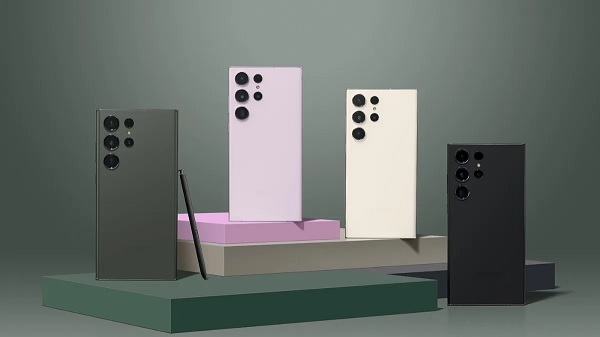23.Sep.20242min
Does Samsung Galaxy S23 series support eSIM?
By: GoHub
Do Samsung Galaxy S23, S23+, S23 Ultra have eSIM?
The Samsung Galaxy S23 series, which includes the S23, S23+, and S23 Ultra, all support
eSIM functionality. This lets you connect to your mobile provider without needing a physical SIM card, making it easier to switch carriers.
Each model has a
dual SIM slot and eSIM, allowing you to use two physical SIMs or one eSIM with a physical SIM at the same time. You can save
multiple eSIM profiles on your phone, but only one can be active at a time.
However, eSIM support may vary depending on the country or device model. Here are cases where eSIM is not supported:
- China, Hong Kong, Taiwan, and Macao: Devices from these regions do not support eSIM.
- Fan Edition (FE) models: Most FE models do not have eSIM, except for the Galaxy S23 FE.
- South Korea: eSIM is generally unavailable, except for the Galaxy S24, S23, Z Fold 5/4, Z Flip 5/4, and A54 5G.
- USA: eSIM is not available on Galaxy S20/S21, Z Flip 5G, Note 20 Ultra, Z Fold 2, and Z Fold 5.
- Galaxy A54 5G: eSIM availability varies by country, region, and carrier.
- Canada/USA: Galaxy S21 models (excluding FE) may support eSIM if the One UI 4 update is installed.
How do I check if my Samsung Galaxy S23 supports eSIM?
To check if your Samsung Galaxy S23 supports
eSIM, follow these steps:
- Open the Settings app on your phone.
- Tap on "Connections."
- Select "SIM Manager."
Look for an option labeled "Add eSIM." If you see it, your device supports eSIM. If not, it likely doesn't support this feature.
Note that eSIM availability can also depend on your carrier, so it's good to confirm with them if needed.
How to activate eSIM on Samsung Galaxy S23
To
activate eSIM on your Samsung Galaxy S23, follow these steps:
- Open Settings.
- Tap on Connections.
- Select SIM Manager.
- Tap on Add eSIM.
- If you have a QR code from your service provider, scan it. If not, choose "Enter Details Manually" and input the activation code.
- Click Next to finish the setup.
After activation, your eSIM will be active immediately.
When you reach your destination, turn on
Data Roaming and Cellular Data to use the internet.
Avoid enabling Data Roaming before you arrive to prevent early activation.