If you’re like most of us—always switching between a phone, tablet, and maybe even a second phone—it’s only natural to wonder: Can you add two devices to one eSIM?
After all, wouldn’t it be amazing to have the same eSIM on two devices, connected at the same time, without the SIM swap hassle?
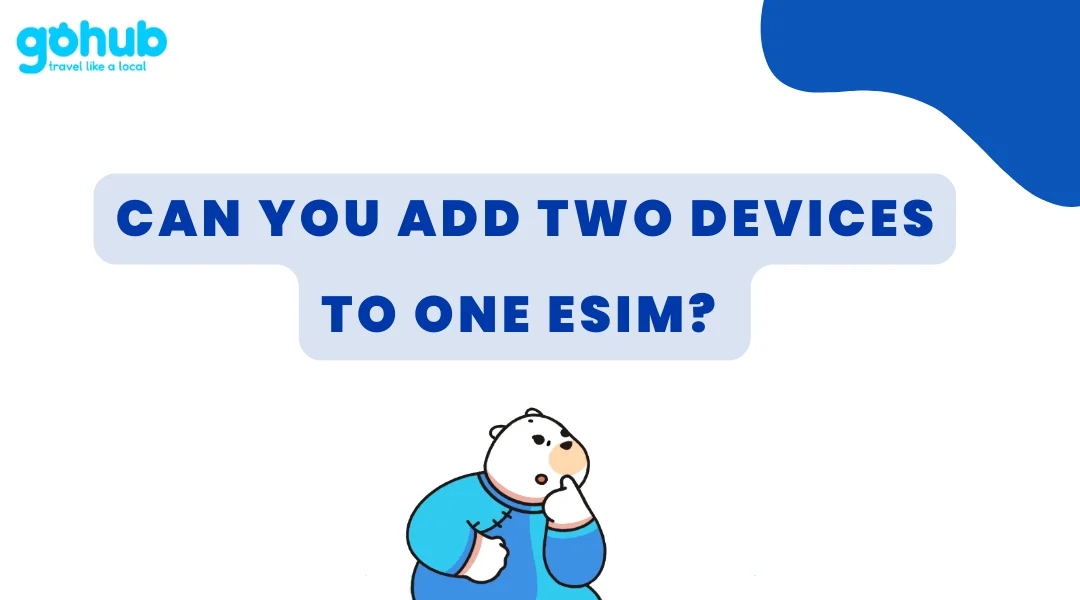
Here’s the quick answer:
Right now, you can’t use one eSIM on multiple devices at the same time. (Bummer, we know 😅.)
But—good news! There are smart alternatives to stay connected across your gadgets, and it’s easier than you think.
In this guide, we’ll break it all down:
👉 Why eSIMs are built for one device only,
👉 How to move your eSIM to another device when needed,
👉 Clever ways to handle multi-device eSIM needs without headaches.
Plus, if you’re traveling and juggling devices, we’ll show you why flexible travel eSIM options from brands like Gohub can save the day (and your data bill ✈️).
Let’s make staying connected way easier—one device (or two!) at a time.
Before we dive deeper into the whole multi-device eSIM mystery, let’s take a quick pit stop to make sure we’re all on the same page: what is an eSIM, and how does an eSIM work?
👉 In short:
An eSIM (embedded SIM) is a tiny, digital version of the traditional SIM card—but instead of popping it in physically, it’s built directly into your device’s hardware. No more fumbling with SIM trays or losing tiny cards at the airport gate!
How does an eSIM work?
It’s surprisingly simple:
- You download a mobile plan digitally, usually by scanning a QR code or entering a code from your provider.
- Your device then connects directly to the carrier’s network—without needing a physical SIM card.
- The eSIM stores all your carrier info securely and can be rewritten or switched whenever you need.
It basically gives you the power to activate a new plan or switch carriers without ever touching a SIM tray. Super handy when you’re traveling, upgrading phones, or managing work vs. personal lines.
Fun fact:
Most newer smartphones, tablets, and even some smartwatches now support eSIM. It’s fast becoming the global standard—especially with travel eSIM providers like Gohub making it insanely easy to get connected in over 100 countries.
I. The Key Limitation: One eSIM, One Device at a Time
Alright, here’s the big question many travelers and tech lovers ask:
Can you have two devices on one eSIM?

👉 The honest answer: No, not yet.
eSIMs are designed for single-device use only.
Once you activate an eSIM, it’s securely linked to that device’s unique ID (called an IMEI). It’s kind of like setting up a fingerprint lock—once it’s paired, it’s only yours.
Here’s why you can’t use one eSIM across multiple devices at the same time:
- Security first: Allowing multiple devices on a single eSIM could lead to hacking, identity theft, or unauthorized access to your number and data. Carriers need to protect your privacy and network integrity.
- Network management: Each mobile carrier tracks exactly which device is using which network resources. If two devices shared the same eSIM identity, it would totally mess up billing, network performance, and customer support.
- Technical configuration: Your eSIM stores device-specific settings. Sharing across devices would cause all sorts of weird bugs and glitches nobody wants to deal with mid-trip.
Real-world example:
If you try scanning the same eSIM QR code on a second device (say, your tablet), after it’s already active on your phone—you’ll get an error message faster than you can say “Guten Tag” at the Berlin airport.
Bottom line:
👉 One eSIM = One Device at any given time.
(But don’t worry, we’ll show you smart ways to connect multiple devices easily in the next sections.)
II. Why the Single-Device Restriction?
You might be wondering:
“Can an eSIM be used on two devices at the same time?”
👉 Sadly, no — and here’s why it actually makes a lot of sense.
1. Security Comes First
Sharing a single eSIM across multiple devices would open up serious risks like:
- Unauthorized access to your mobile service
- Potential identity theft
- SIM cloning issues
Carriers need to lock the eSIM to one device to make sure only you can access your data, calls, and messages securely.
2. Protecting the Mobile Network
Every device needs a unique identity (your IMEI + SIM profile) so carriers can:
- Accurately bill your usage
- Manage network traffic
- Keep service reliable for everyone
If two devices used the same eSIM profile at the same time, it would confuse the network systems, mess up billing, and could even slow things down for other users.
3. Device-Specific Settings
When you install an eSIM, it’s customized with settings like:
- Access Points (APN)
- Carrier-specific tweaks
- Device security configurations
Trying to run the same eSIM on different devices would cause technical conflicts — making your connectivity unstable, or even unusable.
In short:
👉 For now, one eSIM = one device, and that’s a smart move for your security, the carrier’s network stability, and a better travel experience overall.
III. Transferring Your eSIM: Moving Between Devices (Not Simultaneous Use)
Alright, so you can’t use the same eSIM on two devices at once — but you can move it from one device to another! 🙌 Here’s how it works:
How eSIM Transfers Work
When you’re ready to upgrade your phone, switch to a new iPad, or just swap devices, most carriers let you transfer your eSIM pretty easily.
Here’s the basic flow:
- Remove the eSIM from your old device:
- On your iPhone: Settings ➔ Cellular ➔ Tap your eSIM ➔ Remove Mobile Plan.
- Activate it on your new device:
- Usually by scanning the same QR code your carrier gave you when you first got the eSIM, or using a manual activation code.
👉 Some providers (like Airalo, Gohub, or local carriers) also allow you to request a new QR code if needed — handy if you lost the original email.
Important Things to Know About eSIM Transfers
- One device at a time: Even after transferring, the eSIM can only be active on one device.
- Transfer limits: Some mobile providers limit how often you can transfer your eSIM. (Example: maximum 3 moves per year.)
- Possible fees: A few carriers charge a small fee for transferring your eSIM to a new device — check your provider’s policy.
- Deactivation first: You usually need to deactivate the old eSIM before you can successfully install it elsewhere. Don’t skip this step!
Pro Travel Tip (Gohub style!)
If you’re traveling and want to swap phones mid-trip, plan ahead:
- Save your original QR code securely (cloud storage, email, screenshots).
- Make sure you have Wi-Fi at hand for the reinstallation.
- Or… just grab a new travel eSIM (like from Gohub 🌍😉) — it’s fast, affordable, and no stress about transferring at all.
IV. Alternatives for Multi-Device Connectivity (When One eSIM Isn’t Enough)
Okay, so one eSIM can only live on one device at a time.
But what if you need multiple devices online simultaneously — your phone, tablet, smartwatch, even your laptop?
Don’t worry! 👇
1. Use Your Phone as a Mobile Hotspot
This is by far the simplest trick:
- Turn on Personal Hotspot on your smartphone (the one with your active eSIM).
- Connect your other devices (laptops, tablets) via Wi-Fi.
- Boom, instant internet everywhere.
💡 Tip: Travel eSIMs like Gohub usually allow hotspot use without extra fees — just double-check your plan details before traveling!
2. Family Plans or Shared Data Plans
Many carriers offer:
- Family plans where separate devices each get their own SIM (or eSIM) but share one pool of data.
- Works great if you’re traveling with your squad or managing multiple gadgets.
Some Gohub bundles even give you multi-country, multi-device options without the headache of dealing with local SIM cards!
3. Multi-SIM or Dual-SIM Devices
- Newer iPhones, Samsung, Google Pixel phones often have dual-SIM capability: one physical SIM + one eSIM.
- You can manage two numbers/networks at once (e.g., personal + business line, or home SIM + travel eSIM).
⚡ However: Even on dual-SIM phones, you can’t clone the same eSIM onto both slots.
4. Purchase Multiple eSIMs
If you have multiple eSIM-compatible devices:
- Buy a separate eSIM plan for each device.
- This is super easy through apps like Gohub — pick your plan, scan a QR code, and go!
- Perfect for serious multitaskers or families traveling with tablets and phones.
5. Number Sharing for Wearables
If you rock a smartwatch, some mobile carriers allow:
- Number sharing so your watch mirrors your phone’s number.
- This requires a separate eSIM for your wearable, even though it’s tied to your main line.
Good to know if you want your Apple Watch or Galaxy Watch to stay fully independent on the go!
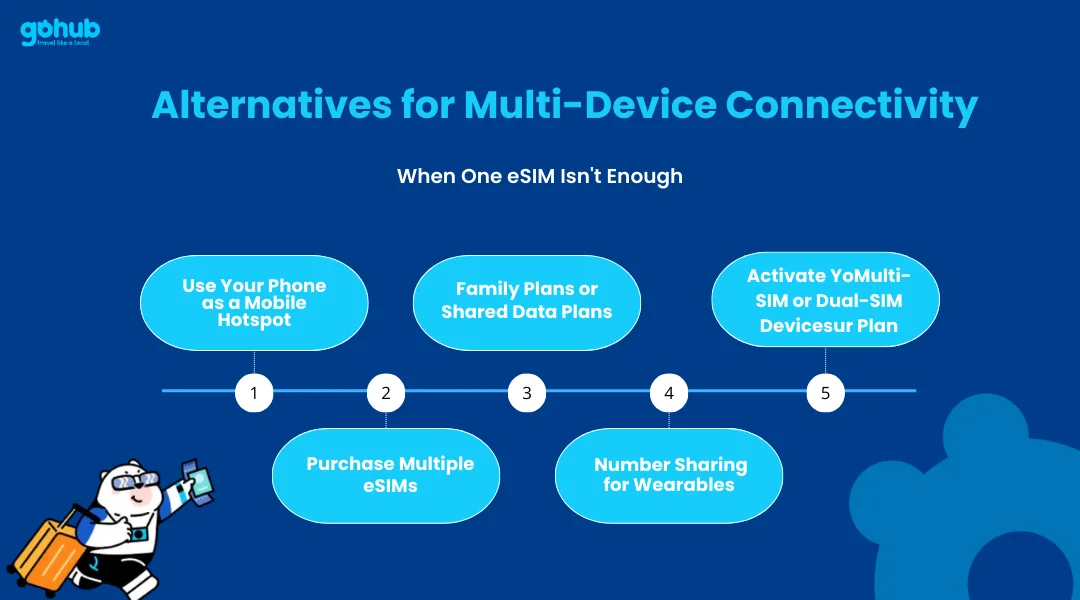
🔔 Quick Gohub Tip:
Need flexible data across multiple devices without breaking the bank?
Grab separate regional or global eSIMs for each device and manage them easily right from your smartphone.
V. The Future of eSIM Technology and Multi-Device Use
Right now, eSIMs are designed for one device at a time — but the future? It’s looking seriously exciting.
Here’s what could be coming soon for travelers, digital nomads, and anyone dreaming of ultimate multi-device freedom:
Cloud-Based eSIM Profiles
Imagine this:
- Instead of locking an eSIM to one phone, your eSIM profile could live securely in the cloud.
- You could switch devices instantly — laptop, phone, tablet — with just a few taps.
- No physical swapping, no rescanning QR codes, no hassle.
Of course, this would require:
- Major security upgrades to protect against hacking.
- Worldwide carrier cooperation to manage access and prevent abuse.
At Gohub, we’re excited about the future — because making travel connectivity even easier is what we live for.
Wearable Device Expansion
As smartwatches, fitness trackers, and even AR glasses get more powerful:
- Expect smoother, more seamless eSIM integration between your phone and wearable devices.
- Devices like the Apple Watch already offer number sharing — but future updates could allow true eSIM sharing across devices effortlessly.
IoT (Internet of Things) and eSIM
With the explosion of smart homes, connected cars, and IoT gadgets:
- One eSIM could someday manage dozens of devices all at once.
- Picture controlling your phone, laptop, smartwatch, and even your smart coffee machine — all through one eSIM account.
Sounds futuristic? Maybe. But remember — a few years ago, ditching physical SIM trays sounded wild too.
🔔 Quick Tip from Gohub:
While multi-device eSIMs aren’t a reality yet, you can still stay super flexible today with Gohub’s regional or global eSIM bundles — perfect for hopping across countries without worrying about SIM cards.
VI. Best Practices for Managing Your eSIM
Mastering your eSIM doesn’t have to be complicated — just a few smart habits can make your travel life a whole lot easier.
Here’s your ultimate Gohub cheat sheet:
Backup Your eSIM Details
- After purchasing your eSIM, save your QR code and activation details somewhere safe (like a secure email folder or cloud storage).
- Some carriers allow you to re-download your eSIM if needed — but having your original info handy can save you major stress on the road.
Know Your Carrier’s Rules
- Every carrier has different eSIM policies:
→ Some limit how often you can transfer your eSIM.
→ Some charge a small fee for switching devices.
→ Some let you move freely at no extra cost. - Pro tip: Check your carrier’s website (or Gohub’s eSIM info pages!) before you travel.
Use Device Features to Your Advantage
- Modern phones often let you store multiple eSIMs and toggle between them.
- For example, you can keep one Gohub eSIM for Asia and another for Europe — switching takes just seconds!
- Set nicknames for each eSIM (“Work Trip Tokyo”, “Euro Adventure”) to stay organized.
Install on the Right Device — the First Time
- eSIMs are usually tied to the first device you install them on.
- Once activated, you can’t just scan the same QR code again on another phone.
- So double-check: Are you installing it on the phone you’ll actually use during your trip?
🔔 Gohub Reminder:
Still deciding? Our team is available 24/7 to help you choose the best eSIM plan for your devices. Travel smart, not stressed.
Awesome, let’s dive right in!
Here’s the optimized Key Considerations and Insights section, keeping the English clear, engaging, and 100% Gohub style:
VII. Key Considerations and Insights for Using eSIMs
Before you get too carried away with how convenient eSIMs are (and they are!), there are a few crucial things you’ll want to keep in mind to avoid hiccups later on. Let’s break it down:
Not All Devices Are eSIM-Ready
- Double-check that your device actually supports eSIMs.
- For example:
→ Most newer iPhones (iPhone XS and later) do.
→ Some budget Android phones might not.
→ iPhones sold in China usually don’t support eSIMs.
Gohub Tip: Always check your phone settings (look for “Add eSIM” or “Cellular Plans”) before you purchase.
Carrier Policies Can Vary (A Lot)
- Different carriers treat eSIMs differently: → Some make it super easy to transfer. → Others might lock you into one device or charge transfer fees.
- Always read the fine print or ask your provider (or, hey, Gohub! 😉) before buying.
No, You Still Can’t Use the Same eSIM on Two Devices
- One eSIM = One device at a time.
- Even if you have dual SIM phones, you can’t activate the same eSIM profile simultaneously on multiple devices.
Solution:
→ Use tethering, hotspot sharing, or simply grab another eSIM plan if you need both devices online.
Cloud-Based eSIM Management: Not Mainstream (Yet)
- There’s lots of buzz about future tech where your eSIM could “live in the cloud” and sync across devices.
- Cool idea? Totally.
- Reality check? We’re not there yet for everyday travelers.
eSIMs Are Game-Changers for Travel
- Need instant internet in Tokyo, Paris, or Cape Town?
- Travel eSIMs (like Gohub’s!) let you download a plan ahead of time and activate it the moment you land.
- No physical SIM swaps, no lost cards, no drama.
Bonus:
Many travel eSIMs also offer regional coverage, meaning you can bounce between countries with a single plan.
VIII. Conclusion: Can You Add Two Devices to One eSIM?
In short? No, you can’t add two devices to one eSIM simultaneously — at least not with today’s technology.
eSIMs are designed for single-device use, locking your digital SIM profile to one phone, tablet, or smartwatch at a time. It’s a system built for security, network stability, and easy carrier management.
That said, this doesn’t mean you’re stuck!
Savvy travelers and digital nomads use smart alternatives like:
- Hotspot tethering from one device
- Dual SIM setups to run multiple numbers
- Buying separate eSIM plans for each device
- Shared or family mobile data plans to cover all gadgets
Looking ahead, cloud-based eSIM profiles and multi-device flexibility are exciting possibilities. But for now, understanding these limits (and your creative workarounds) is your best superpower.
👉 Pro Tip from Gohub:
Planning to travel soon?
Get your travel eSIM from Gohub — unbeatable prices, no roaming surprises, and easy instant activation.
Stay connected across the globe — with the device that matters most.
IX. FAQs About Using One eSIM Across Multiple Devices
❓ Can you add two devices to one eSIM at the same time?
No, you cannot add two devices to one eSIM simultaneously.
Once you install an eSIM on a device, it’s securely linked to that device’s hardware (usually via its IMEI number). If you try to install the same eSIM profile on a second device without deactivating it first, it will not work.
❓ Can the same eSIM be used on two devices if I transfer it?
Yes — but not at the same time.
You can transfer an eSIM from one device to another, but the original device will lose access once you move it. Think of it like physically moving a SIM card — one phone at a time!
❓ How do you transfer an eSIM to another device?
You can usually transfer an eSIM by:
- Removing or deactivating the eSIM on your current device (Settings > Cellular > Remove Plan).
- Reinstalling it on your new device by scanning the original QR code or entering a manual activation code.
⚡ Note: Some carriers may require you to request a new QR code or pay a small fee.
❓ How many devices can use one eSIM profile?
Only one device at a time can actively use one eSIM profile.
Even if you have multiple eSIM-compatible devices, you’ll need a separate eSIM or transfer the profile to switch between them.
❓ What are alternatives if I want multiple devices connected?
If you need more than one device connected, you can:
- Use mobile hotspot from your main device to others.
- Get multiple eSIMs (one for each device).
- Choose a carrier’s multi-SIM or family plan.
- Use a dual SIM setup if your phone/tablet supports it.








