Ever wished your phone could handle your work emails, family chats, and adventure selfies — all at once, without the SIM-swap chaos?
Good news: it absolutely can! Thanks to modern smartphones, you can now use an eSIM and a physical SIM together — giving you two mobile networks in one device, without juggling tiny SIM cards in airport lounges.
In this guide, we’ll dive into how dual SIM with eSIM works, why it’s a total game-changer for travelers, entrepreneurs, and digital nomads, and how to set it up like a pro.
Oh, and if you’re dreaming of stress-free global travel without massive roaming fees, stick around — we’ll show you how a Gohub travel eSIM can make your adventures even smoother!
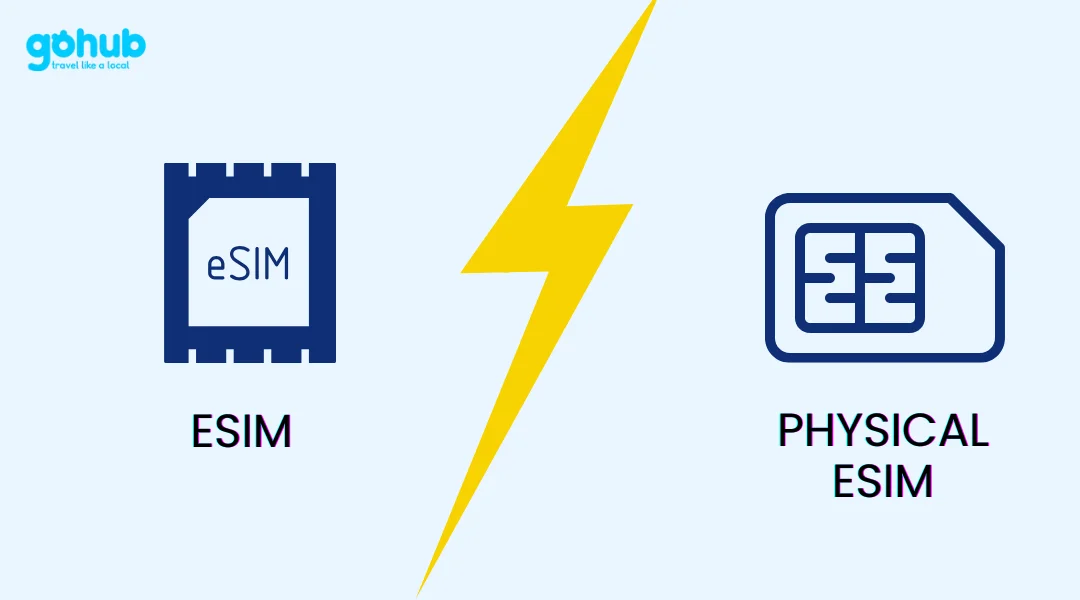
I. Unlock Dual SIM Power: How to Use eSIM and Physical SIM Together for Travel and Work
Ever wished your phone could handle your work emails, family chats, and adventure selfies — all at once, without the SIM-swap chaos?
Good news: it absolutely can! Thanks to modern smartphones, you can now use an eSIM and a physical SIM together — giving you two mobile networks in one device, without juggling tiny SIM cards in airport lounges.
In this guide, we’ll dive into how dual SIM with eSIM works, why it’s a total game-changer for travelers, entrepreneurs, and digital nomads, and how to set it up like a pro.
Oh, and if you’re dreaming of stress-free global travel without massive roaming fees, stick around — we’ll show you how a Gohub travel eSIM can make your adventures even smoother!
II. What’s the Difference Between a Physical SIM and an eSIM?
Before you can fully unlock the magic of using an eSIM and a physical SIM together, it helps to know what makes them different — and why having both is a total win for travelers and busy professionals.
What is a Physical SIM Card?
A physical SIM card is the old-school, tiny chip you insert into your phone. It stores your carrier info, lets you connect to mobile networks, and — for years — it’s been the default way to get your phone online.
What is an eSIM?
An eSIM (short for embedded SIM) lives inside your phone — no tiny plastic needed. Instead of swapping cards, you can activate a mobile plan digitally, often by scanning a QR code or using an app. This lets you switch carriers or add plans without ever touching a SIM tray.
What Does Dual SIM Mean?
Dual SIM means your phone can use two different mobile numbers or data plans at once.
Some phones use two physical SIMs, others use a physical SIM + an eSIM — and some newer models even let you run two eSIMs simultaneously.
For travelers, dual SIM = ultimate freedom: one line for home, one for local data abroad.
(And with a Gohub travel eSIM, switching networks when you land is as easy as tapping a button — no fiddling with tiny trays at 2 a.m.!)
III. Why Use Both? The Advantages of Using eSIM and Physical SIM Together
Using both an eSIM and a physical SIM together gives you more flexibility, freedom, and control over how you stay connected.
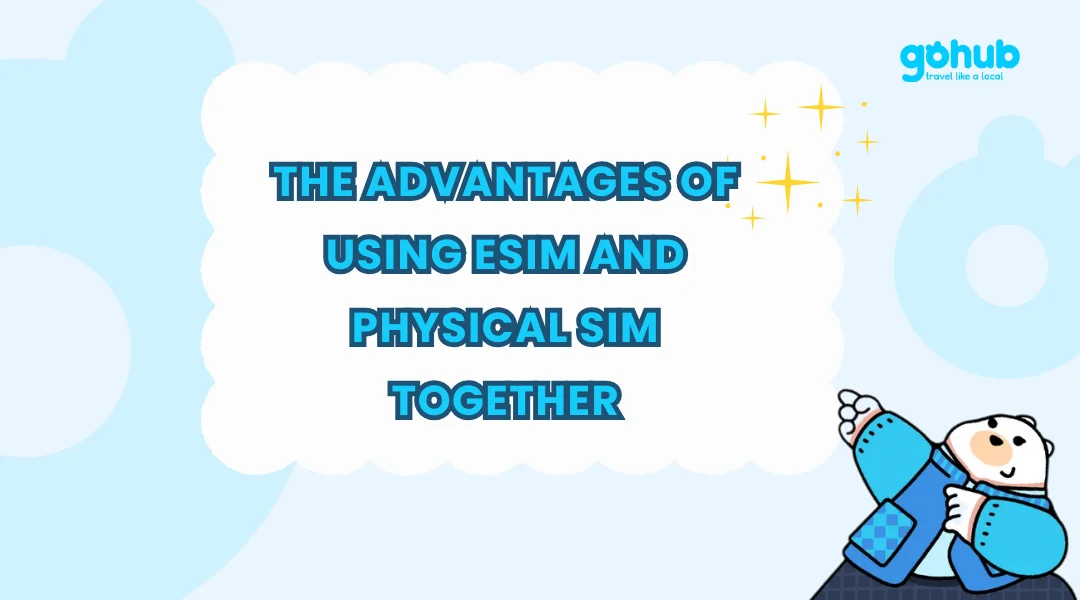
If you want to travel smarter, balance work and life, or simply make your phone more powerful, here’s why dual SIM with eSIM is the perfect solution:
Travel Smarter Without SIM Swapping
- Use an eSIM for local data at your destination. No more sky-high roaming fees.
- Keep your physical SIM active for calls and texts on your usual number.
- Thanks to using an eSIM and SIM card at the same time, you land, connect, and go — no tiny SIM trays to mess with in the taxi!
✨ Tip: Set up your Gohub Travel eSIM before you leave home. Instant internet, no drama.
Separate Your Work and Personal Life
- Assign one SIM (physical) for friends and family.
- Assign the eSIM for business or side projects.
- Having two numbers on one phone helps you stay organized and avoid mixing calls.
Always Have a Backup
- Dual SIM means two networks working for you.
- If one network is weak, the other might be strong.
- Great for travelers, remote workers, and anyone who needs reliable coverage.
Save Money on Mobile Data
- Choose which SIM you use for mobile data — and switch anytime in settings.
- Grab a travel data plan for your eSIM while keeping your physical SIM for calls and emergency texts.
- Perfect if you want cheaper internet without changing your main number.
IV. How to Set Up and Use eSIM and Physical SIM Together
Setting up dual SIM with eSIM is easier than you might think!
Here’s a simple step-by-step guide to help you use eSIM and physical SIM together like a pro:
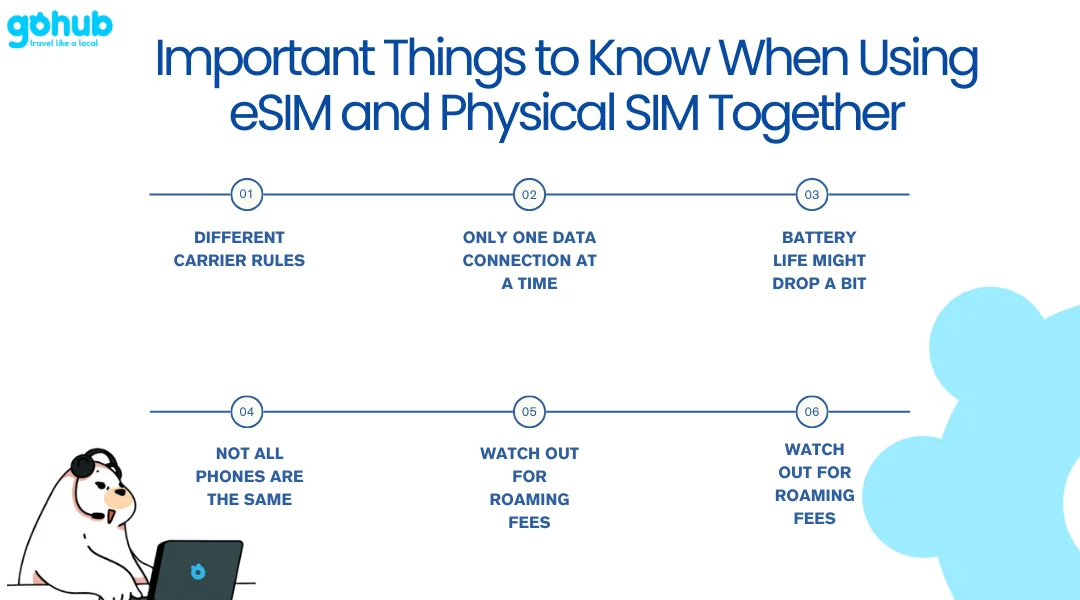
1️⃣ Check If Your Phone Supports Dual SIM
- Most new iPhones (XS and later) and many Android phones support dual SIM with eSIM.
- Check your phone’s specs online or in Settings → About Phone to be sure.
📣 Tip: Some phones like iPhone 14 in the US are eSIM-only — no physical SIM tray!
2️⃣ Activate Your eSIM
- Scan the QR code your eSIM provider gives you (like Gohub 😉).
- Or use the mobile carrier’s app if they offer one.
- Some carriers also let you manually enter the eSIM details.
🌟 With a Gohub Travel eSIM, it’s as easy as scan → connect → explore!
3️⃣ Insert Your Physical SIM Card
- Pop open the SIM tray on your phone.
- Insert your regular SIM card as usual.
- Close it carefully — done!
4️⃣ Label Your SIMs for Easy Use
- Go into your phone settings and label your lines (e.g., “Work” and “Personal”).
- This way, you’ll always know which line you’re using when you call, text, or use data.
- 📱 On iPhone: Settings → Cellular → Cellular Plan Label
- 📱 On Android: Settings → Network & Internet → SIM cards
5️⃣ Choose Your Defaults
- Set which SIM you want to use for:
- Calls
- Texts
- Mobile data
You can always switch later anytime.
6️⃣ Switch Easily When Needed
- When calling or texting, your phone usually lets you pick which number to use.
- You can also quickly change which SIM handles your mobile data in Settings.
V. Important Things to Know When Using eSIM and Physical SIM Together
While using an eSIM and physical SIM together is super convenient, there are a few things you should keep in mind. Let’s cover them quickly:
Different Carrier Rules
- Not all carriers treat eSIM and dual SIM the same way.
- Some carriers limit how many eSIMs you can install or might have special rules for using two lines at once.
- Always double-check with your carrier, especially before traveling!
Only One Data Connection at a Time
- Even with dual SIM with eSIM, your phone usually connects to only one mobile data network at a time.
- You can easily switch which SIM handles data inside your phone settings whenever you need.
Battery Life Might Drop a Bit
- Running two active SIMs means your phone connects to two networks at once.
- Expect a little faster battery drain — nothing major, but good to know!
Not All Phones Are the Same
- Some phones support one physical SIM + one eSIM.
- Some newer models (like iPhone 13 and later) can even use two eSIMs at once without needing a physical SIM.
- Always check your phone model to be sure what’s possible.
Watch Out for Roaming Fees
- If you leave your physical SIM active abroad without turning off roaming, you might get charged international rates.
- Make sure to turn off data roaming for the SIM you don’t want to use while traveling.
✨ Pro Tip: Set your Gohub Travel eSIM as your main data SIM abroad to avoid roaming surprises.
Managing Contacts and Calls
- Always double-check which line you’re calling or texting from.
- You can set defaults for personal and work easily in your phone’s SIM settings.
VI. Smart Ways to Use Dual SIM with eSIM and Physical SIM
Once you know how to use an eSIM and a physical SIM together, you can get even more out of your phone!
Here are some smart ways to use dual SIM with eSIM in daily life:
Have a Backup Connection Anytime
- Use your eSIM as a backup data connection.
- If your main network is down or slow, just switch to your eSIM in seconds.
- Perfect for travelers, remote workers, or anyone who hates losing internet access!
Pick the Best Network for Each Place
- Some carriers work better in certain cities or regions.
- With two SIMs active, you can always choose the network with the strongest signal wherever you are.
Save Money by Mixing Plans
- Use your physical SIM for cheap calls.
- Use your eSIM for the best data deals — especially when traveling abroad.
- This way, you get the best of both worlds without overpaying!
✨ Tip: Gohub Travel eSIMs offer local data packages in 100+ countries — way cheaper than roaming!
Manage Multiple Projects or Brands
Keeping things separate helps you stay organized and professional.
Use one number for personal life, and another for your side hustle, freelance gigs, or content creation.
VII. Conclusion: Embrace the Flexibility of Dual SIM with eSIM and Physical SIM
Being able to use an eSIM and a physical SIM together gives you the power to stay connected, organized, and in control — no matter where life takes you.
Whether you’re a frequent traveler, a remote worker, or simply someone who loves having options, dual SIM with eSIM opens up a world of flexibility:
- Stay connected at home and abroad.
- Manage personal and business lines easily.
- Save money and avoid roaming headaches.
✨ Ready to unlock even more freedom?
Set up your phone with a Gohub Travel eSIM today — and enjoy seamless, affordable internet access in over 100 countries.
No roaming fees. No SIM swaps. Just pure travel joy.
👉 Explore Gohub eSIM Plans Here
VIII. FAQs: Everything About Using eSIM and Physical SIM at the Same Time
❓ Can I use eSIM and physical SIM with the same number in different phones?
No, you cannot. Once an eSIM or physical SIM is activated on one device, it stays linked there.
You can’t use the same number on two active phones at the same time unless your carrier offers special multi-device features (rare).
Usually, you’ll need separate plans for separate devices.
❓ Can I use an eSIM and a regular SIM at the same time on iPhone?
Yes!
If your iPhone supports dual SIM with eSIM (like iPhone XS, XR, 11, 12, 13, 14, and 15 models), you can use one eSIM and one physical SIM together without any issues.
You can make calls, text, and use mobile data on both.
❓ Can I use an eSIM and a regular SIM at the same time on Android?
Yes!
Most recent Android phones — like Google Pixel, Samsung Galaxy S21/S22, and newer — support using an eSIM and a SIM card at the same time.
Just make sure your device is dual SIM capable.
❓ Can I use eSIM and physical SIM with the same number in different iPhones?
No, you can’t.
Once your number is activated as an eSIM or physical SIM on one iPhone, it’s tied to that device.
You would need to delete the eSIM from one phone first if you want to move it to another.
❓ Can I use eSIM and physical SIM with the same number in different Android phones?
No.
An active eSIM or physical SIM is linked to one Android device at a time.
You can’t use the same number on two phones at once unless your mobile carrier specifically supports it.
❓ Can I use eSIM and physical SIM at the same time on Samsung?
Yes!
Many Samsung models, like Galaxy S20, S21, S22, and later, support dual SIM with eSIM.
You can easily activate your eSIM and keep your regular SIM installed at the same time.
📱 Tip: Always check your Samsung model specs to confirm eSIM support!
❓ Can I use eSIM and physical SIM at the same time on iPhone 15?
Absolutely!
iPhone 15 models fully support using an eSIM and a regular SIM at the same time.
In fact, in the U.S., iPhone 15 is eSIM-only, but international models still allow one physical SIM + one eSIM.
❓ Can I use eSIM and physical SIM at the same time on iPhone 13?
Yes!
The iPhone 13 series supports dual SIM with eSIM, meaning you can have one active eSIM and one active physical SIM together.
Super handy for managing work and travel numbers separately!








